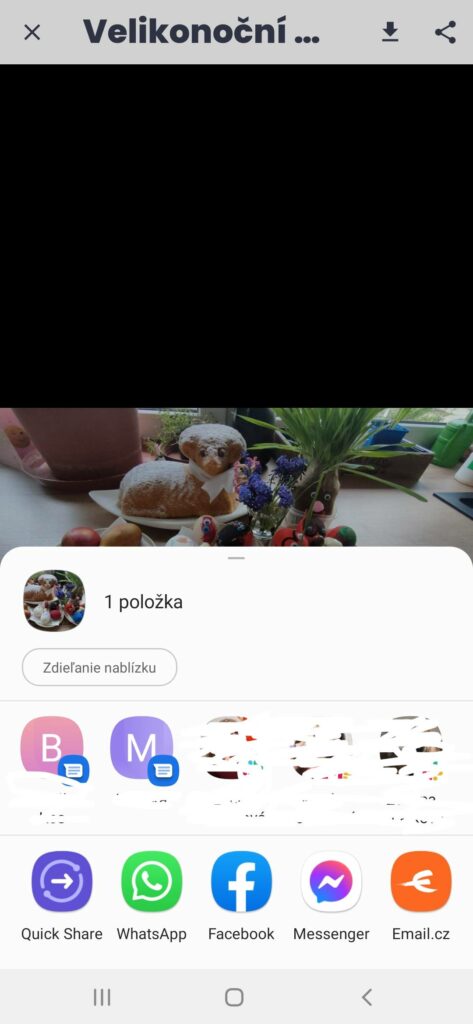Saving/Sharing photos
If a teacher adds a photo that you want to save or you want to share a photo e.g. with your grandfather follow the steps below:
1.Select the photo
Click on the photo you want to save.
2. Download and share
There are two icons on the top right (for downloading and for sharing)
3. Download the photo
If you click on the download icon, you will have the photo downloaded on your phone. Please note, you must have Twigsee photo downloads enabled on your phone.
4. Sharing icon
If you want to send a photo to your grandfather, for example, just click on the share icon and then select the app you want to send the photo through.
All photos can be downloaded at any time for free. The photos remain the property of the nursery.