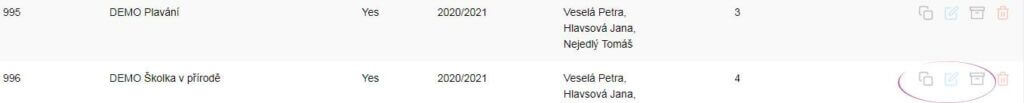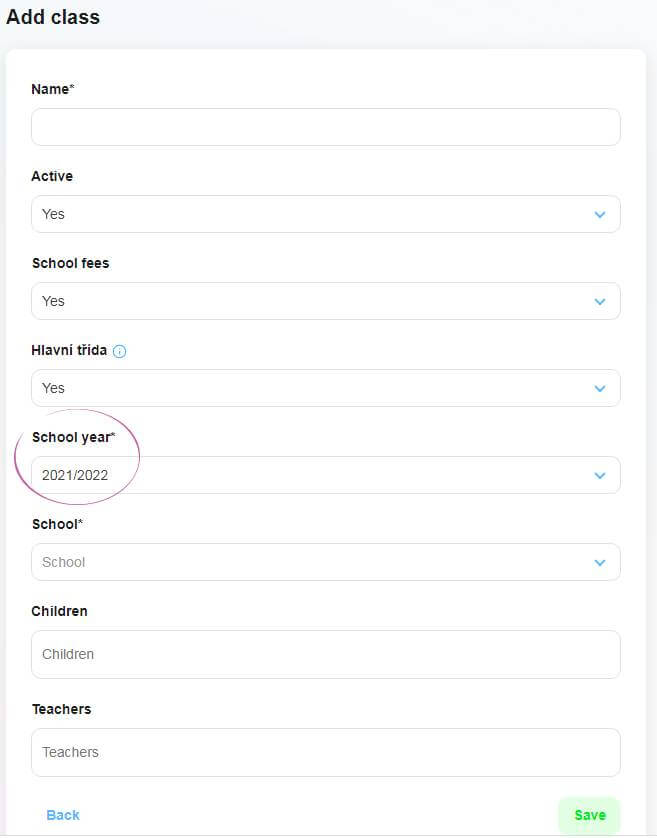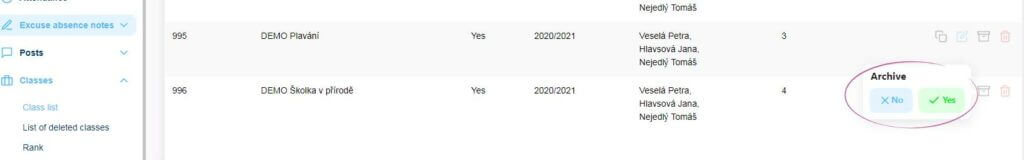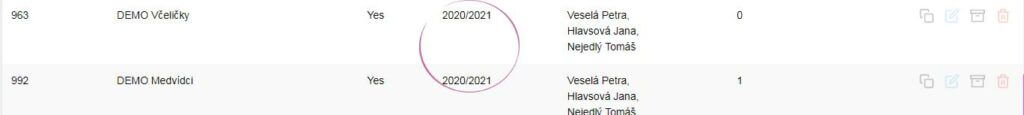Moving classes into the new year
If the school year has ended and the class in the following school year will have the same name, it needs to be moved to the new school year.
1. Duplicating a class
In Twigsee, select the Classes folder on the left, click and select Class List. In the class list, you will find the class that needs to be moved to the new school year. Click the Duplicate icon to the right of the row for that class.
2. Edit the class
If you click Duplicate, you will see the form of that class, where you can add children who will attend the class in the current school year or remove those who will no longer attend the class. Edit the list of teachers and click Save.
3. Archiving
You must also archive the original class. You locate the class, and click the Archive icon on the left side of the row. Confirm this action..
TIP: Need to create new classes for the new school year? Find the full guide here