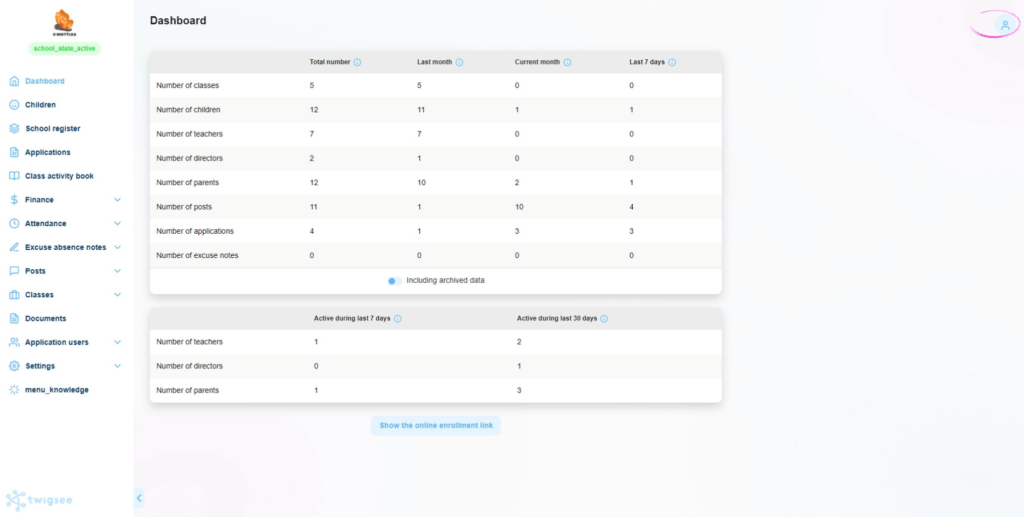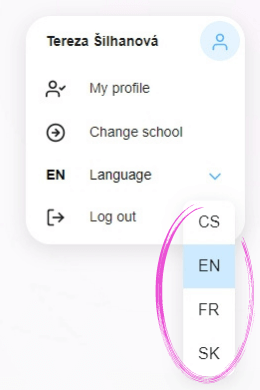How to change the language settings of the Twigsee interface?
If you have the administration interface in the incorrect language, this can be easily changed in the settings. After editing, the whole administration will be reset to your chosen language.
1. Where are the Language Settings located?
You can find the language settings under the user profile icon in the upper-right corner.
2. Selecting the desired language
When you click the user icon, the next menu expands. Select the Language tab. The selection includes Czech, English, French, Slovak and Spanish. Click on the abbreviation of the selected language.
3. The language is set
The Twigsee administrative interface is now set up in the required language.