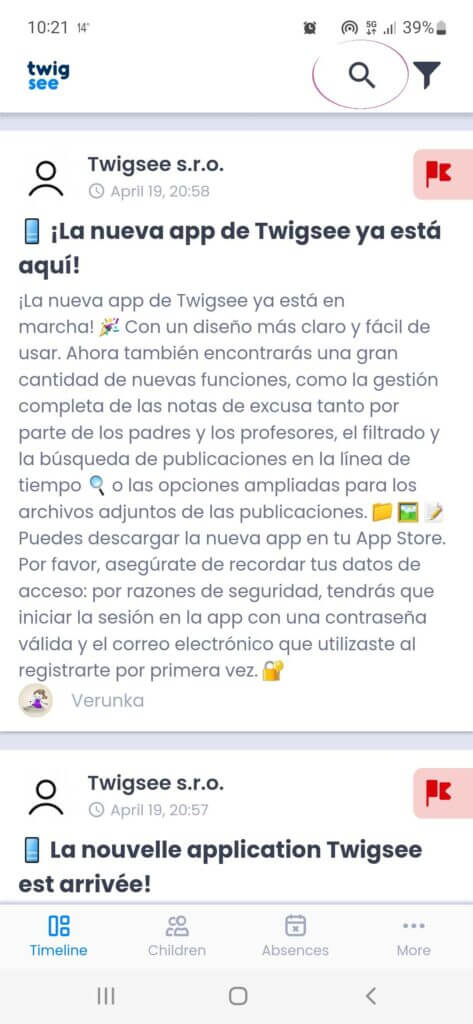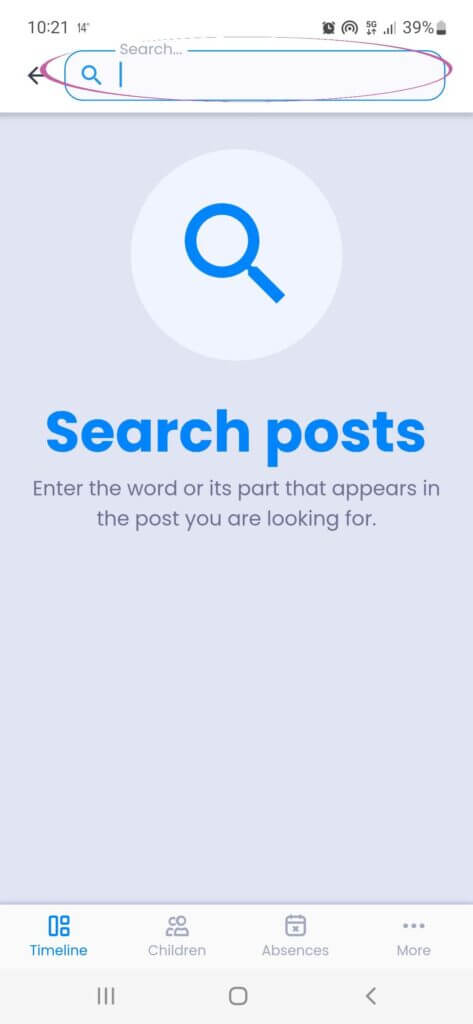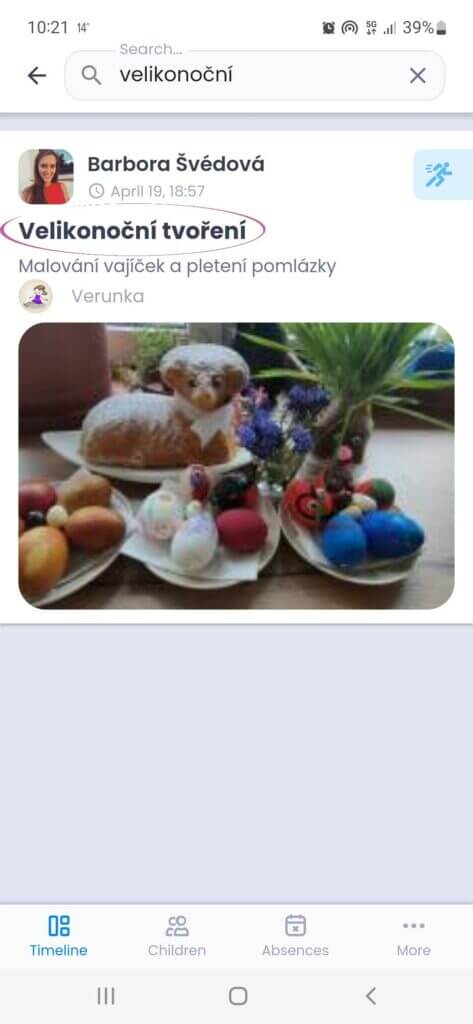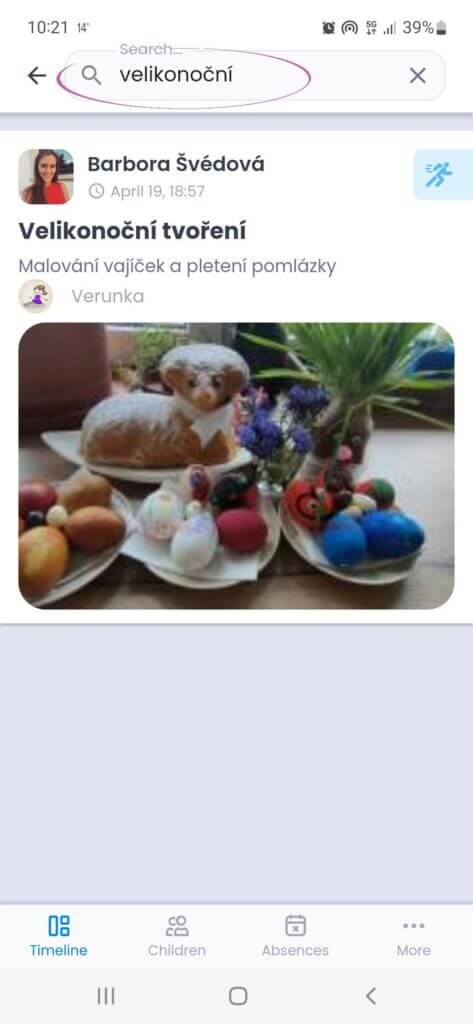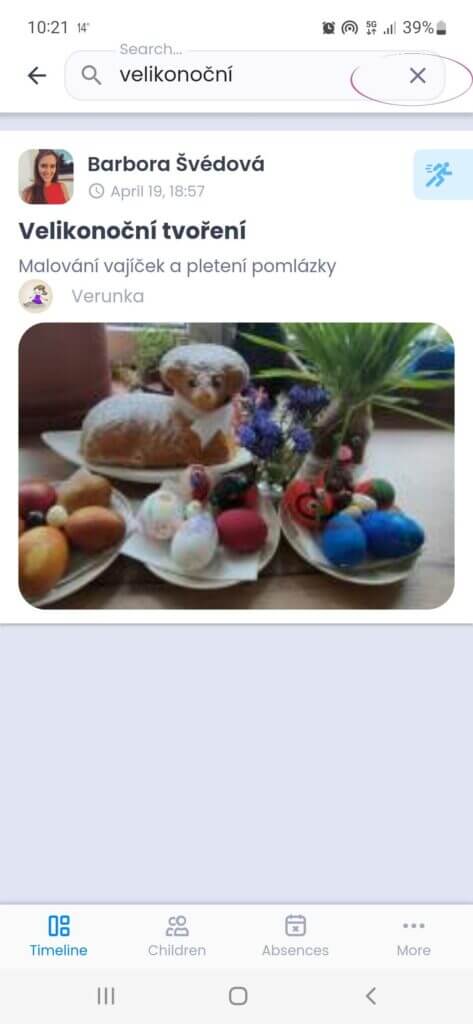Search function
In the Twigsee mobile app, in addition to filtering posts, you can also search using fultext to find a specific post. The procedure is as follows:
1. The magnifying glass icon
On the timeline, you will find a magnifying glass icon at the top right.
2. The search bar
When you click on this icon, you will see a line where you can type e.g. Theatre.
3. Displayed posts
You will now see all posts that contain this text.
Attention! If the content is not deleted, you will continue to see posts with the search text on your timeline.