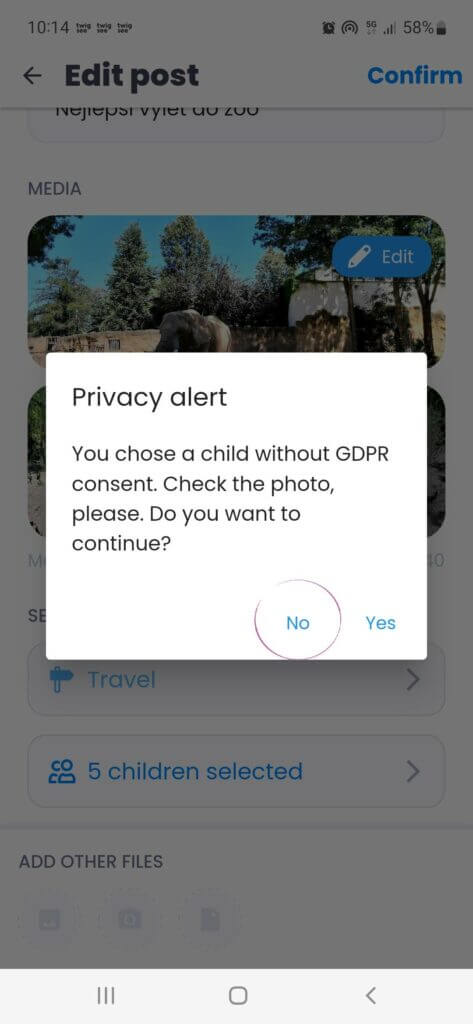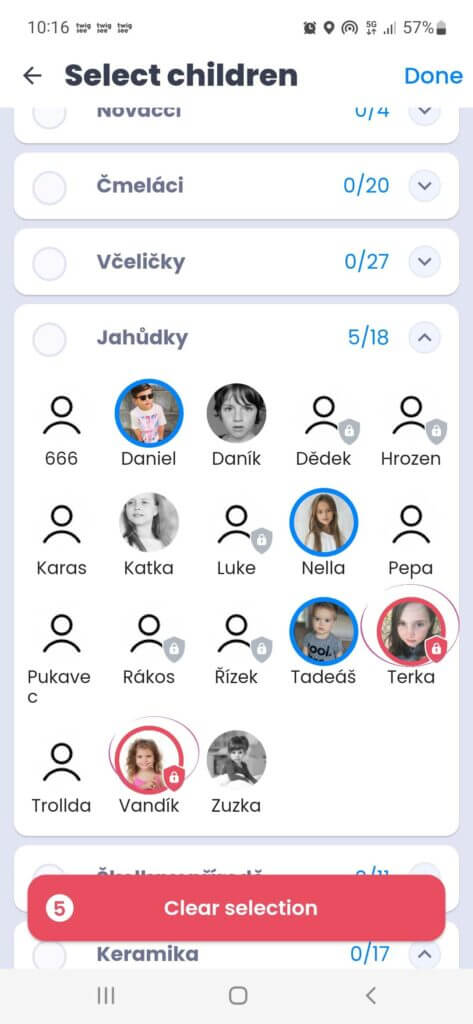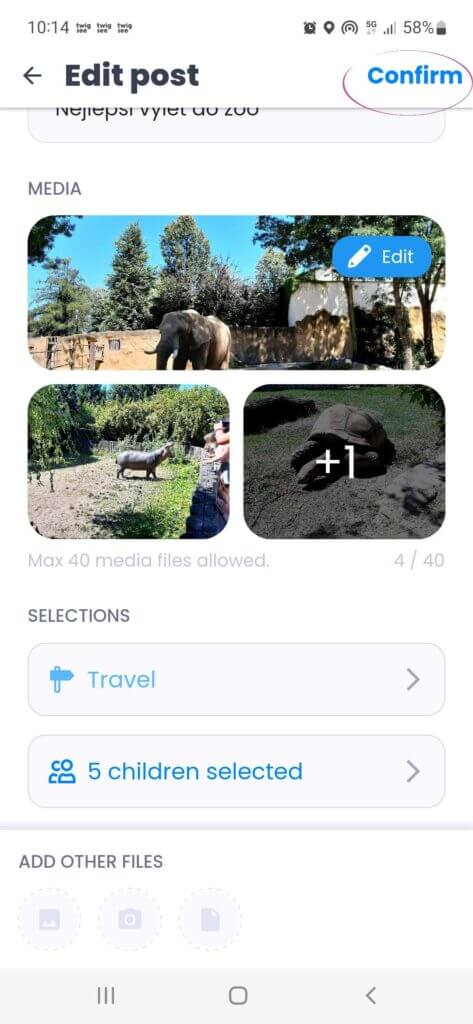Child without GDPR consent
This feature is used in the app to let the teacher know that the parent does not consent to the nursery using their child’s data.
If you add a post and select the children that the post relates to (e.g. a trip), when you select children you may see a window notifying you that you have selected a child without GDPR consent. The procedure is as follows:
1. Verify the photo
Verify the photo in question to make sure it is okay and the child without GDPR consent is actually in the photo.
2. Don’t tag a child without GDPR
If so, you will not tag the child in the post and the photo will not be published. You can then publish the post by Confirming at the top right.
As long as you know that the parents have already signed off on the GDPR, everything is fine on paper, you can work with the data and photos of the child in question.
TIP: Have you decided that you want to give the nursery back consent to process your child’s GDPR? Instructions on how to edit your child’s profile can be found here.