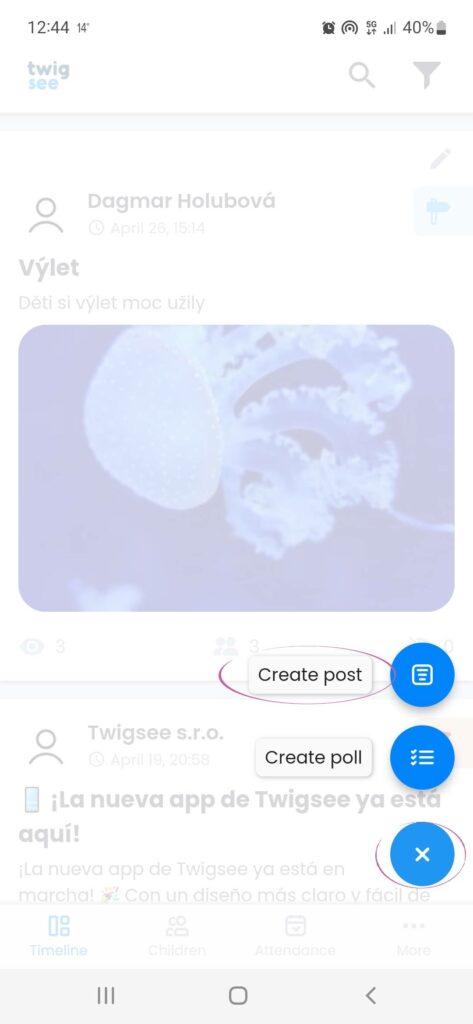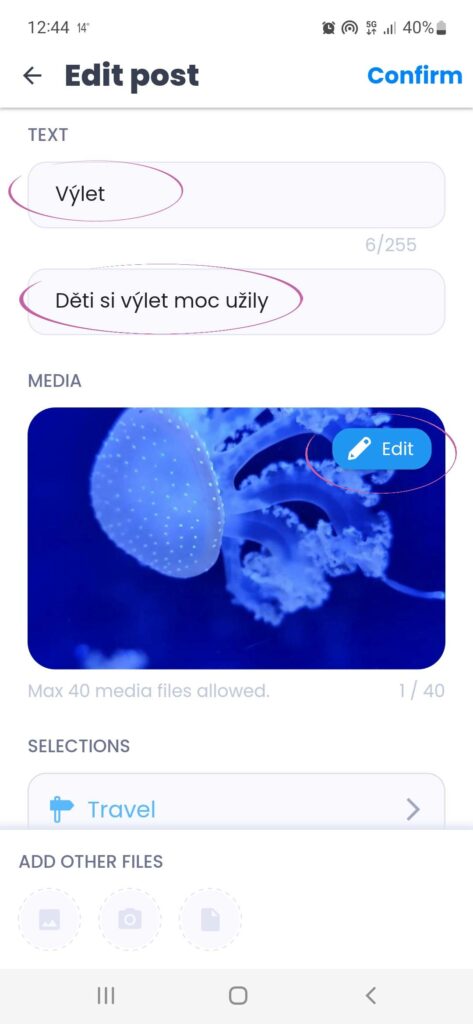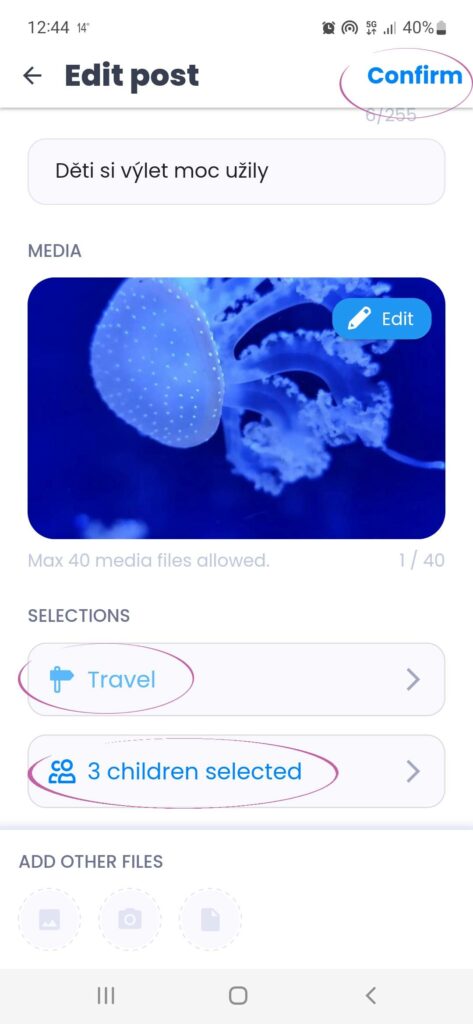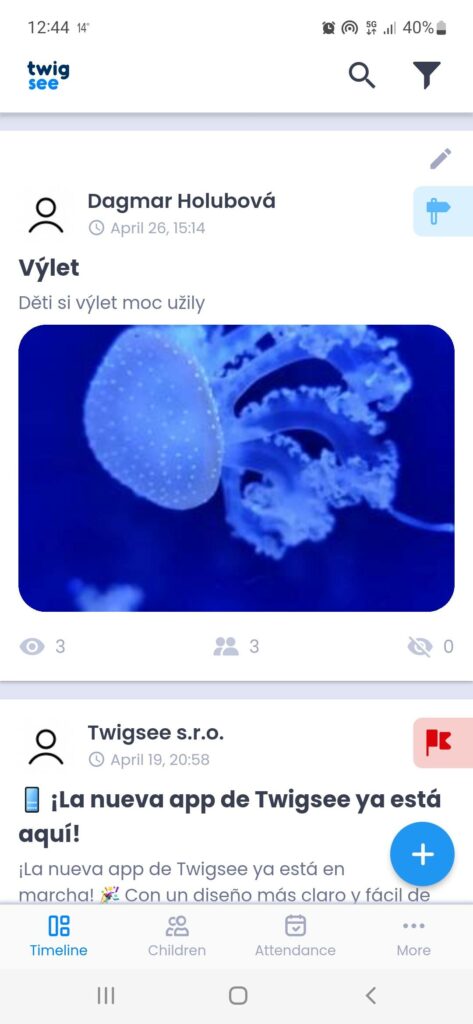Creating a post
If you would like to quickly inform the parents about the situation or make an internal record add a post. You can do so in the following way right on the home page called Timeline:
- Click on the “+” icon in the bottom right corner.
- Click on the icon and you will see the options Create post or Create poll.
Post:
- You type a title (e.g. Trip).
- You then select the text of the post.
- Then you add photos related to the post, limit up to 40 photos. (Limit depends on internet speed and size of each photo.)
- You select the type of post (Activity, Information, Trip).
- In the last item, you select the specific children the post is about.
- On the top left you click on Confirm.
Required items when creating a post:
- Title (e.g. today’s trip, puppet show)
- Post type (travel, information, finance)
- Choice of children involved in the post
Only the parents of the tagged child will ever see the post, the principal and teachers are responsible for the class they are in. Exceptions are internal contributions, these will not be shown to parents but will be entered on the child’s record.