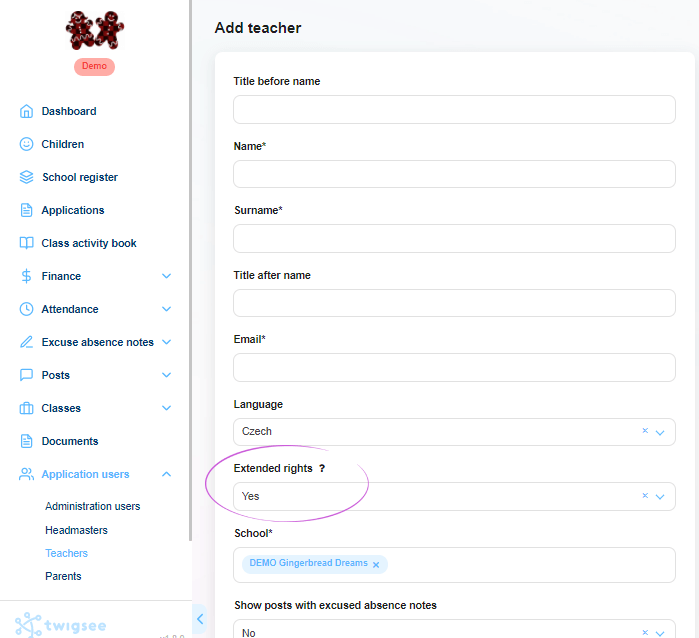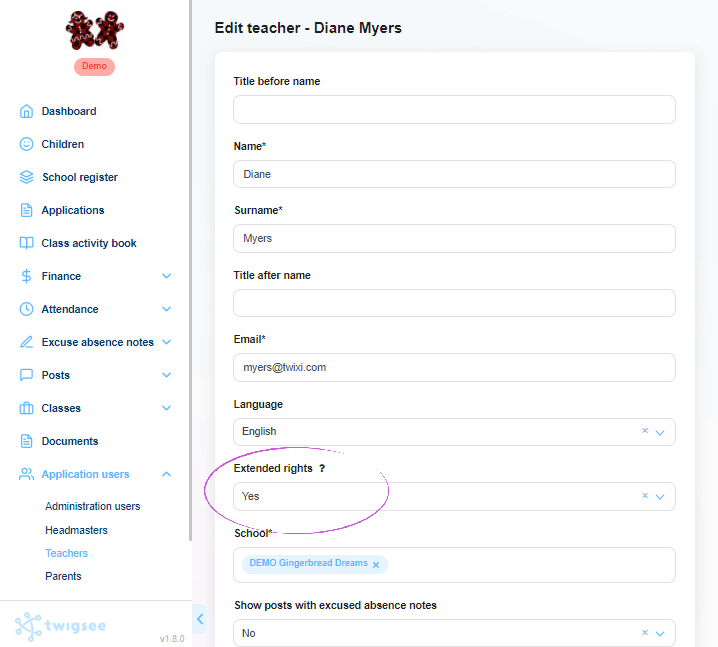What do the extended teacher profile rights mean in Twigsee?
A teacher’s extended rights are used to define what a teacher can see in their application. So, if you have a teacher that you don’t want to see posts other than their own, this is where you can restrict this.
1. Where can you find Extended rights?
You’ll see this term in the Teachers section specifically in teacher profile when you add a new profile or edit an existing one.
2. Extended Rights – Yes
If you select Yes in the teacher profile of the Extended Rights field, this user sees all posts related to their classes and children in their classes. They see all they need to see.
3. Extended rights — No
If No is selected in the teacher profile field for Extended Rights, rights will be severely restricted. This user only sees posts that they have added themselves.
TIP: Can be used when you want to add additional kindergarten staff with limited access to posts on the app. For users, attendance can be recorded directly in the application.