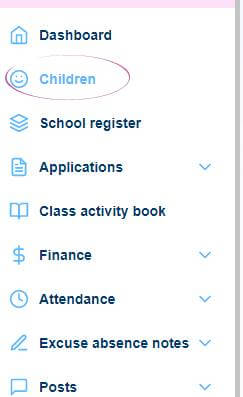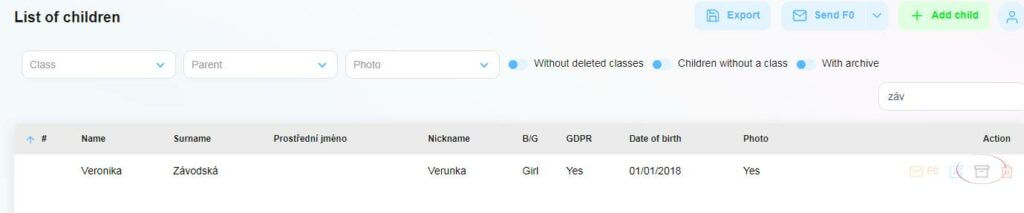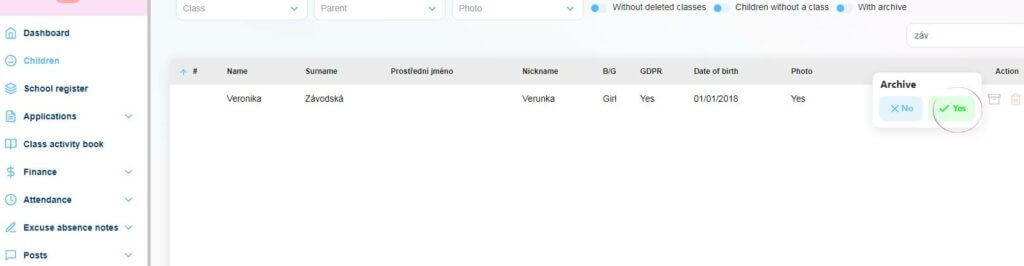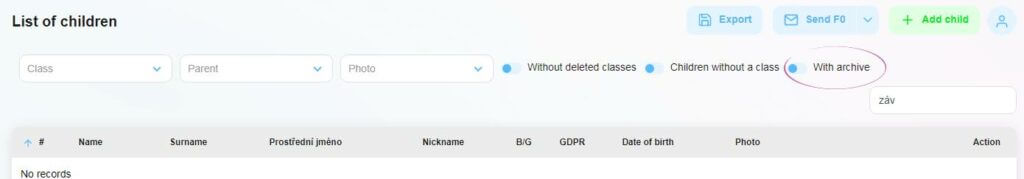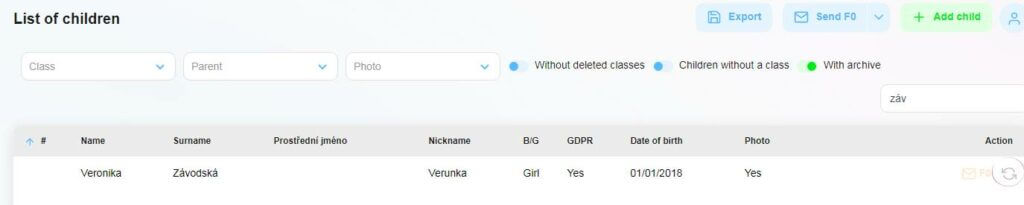When should I archive my child?
Do you need to archive attendance records for a child who will no longer be attending the nursery? (E.g. starting school, transferring to another nursery). Here is a simple procedure:
1. Where can you find the Children tab?
On the main page, you can find the Children tab in the left column, click on it.
2. Archiving
You search for the specific child that needs to be archived. On the right side of the child’s row you will find the archive icon, which you confirm.
Attention! If you archive a child, the system will evaluate that the child is no longer there, despite having attendance. Therefore, after archiving, the child’s attendance sheet is not displayed and does not show up in the attendance report. The child should only be archived the day after the child last visited the nursery.
3. Early archived child
If you happen to archive a child before he/she leaves the nursery, you will find the folder Archived in the Children section. In this folder you will find the archived children. You will unarchive the child and archive it when the child is no longer attending the nursery.