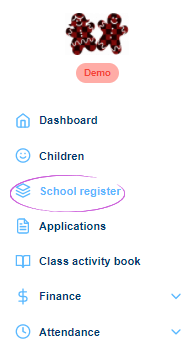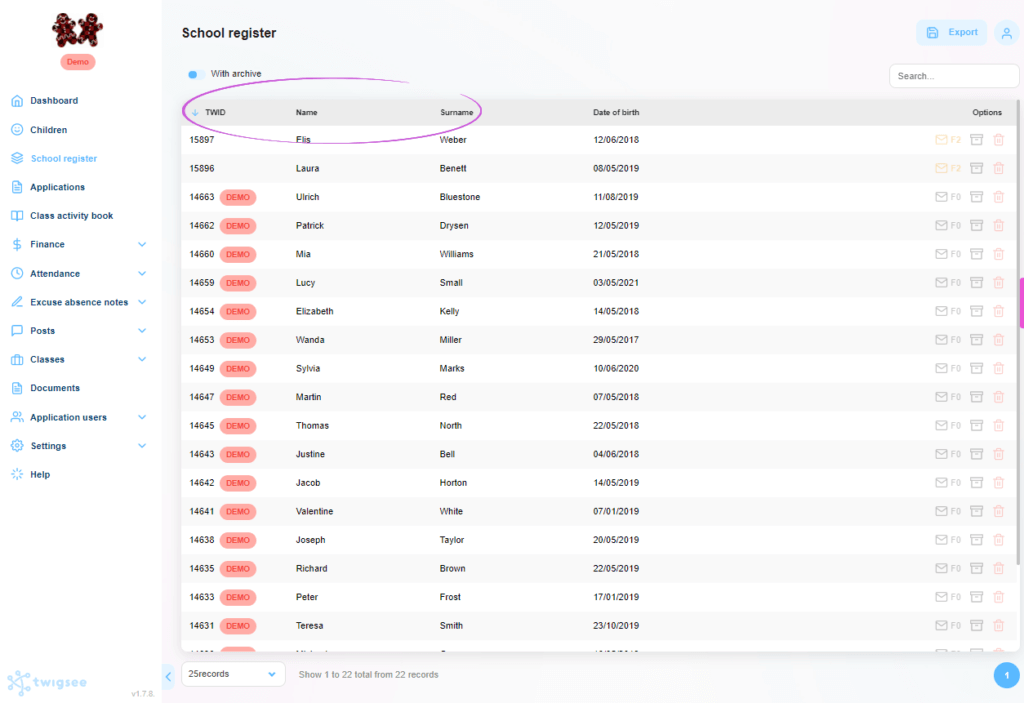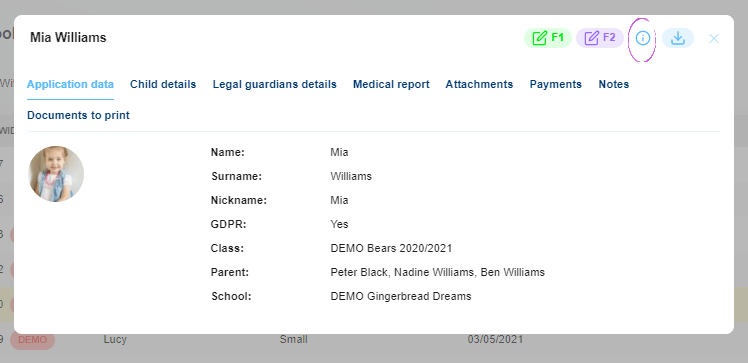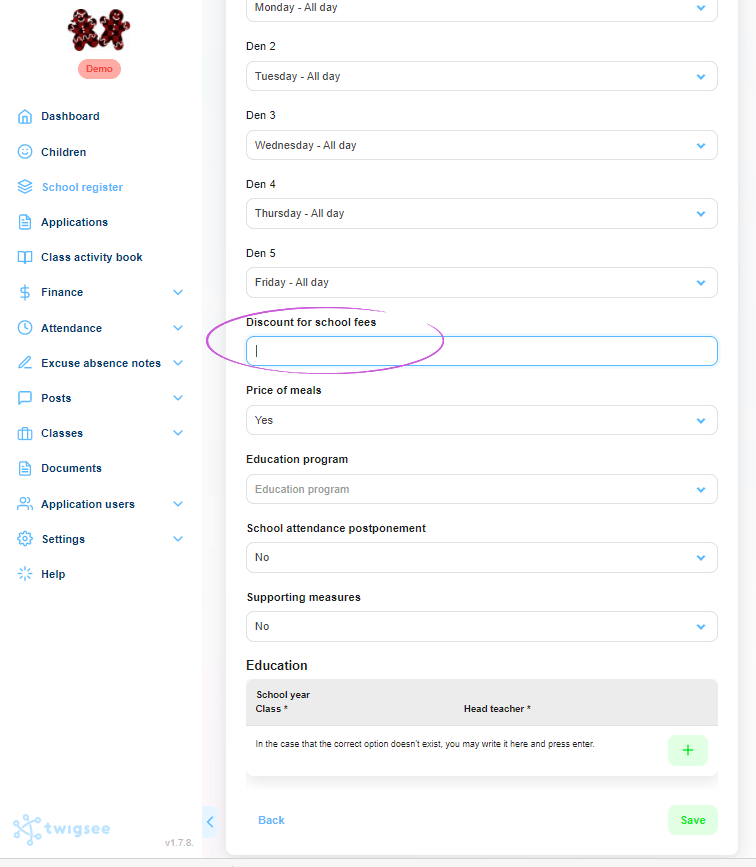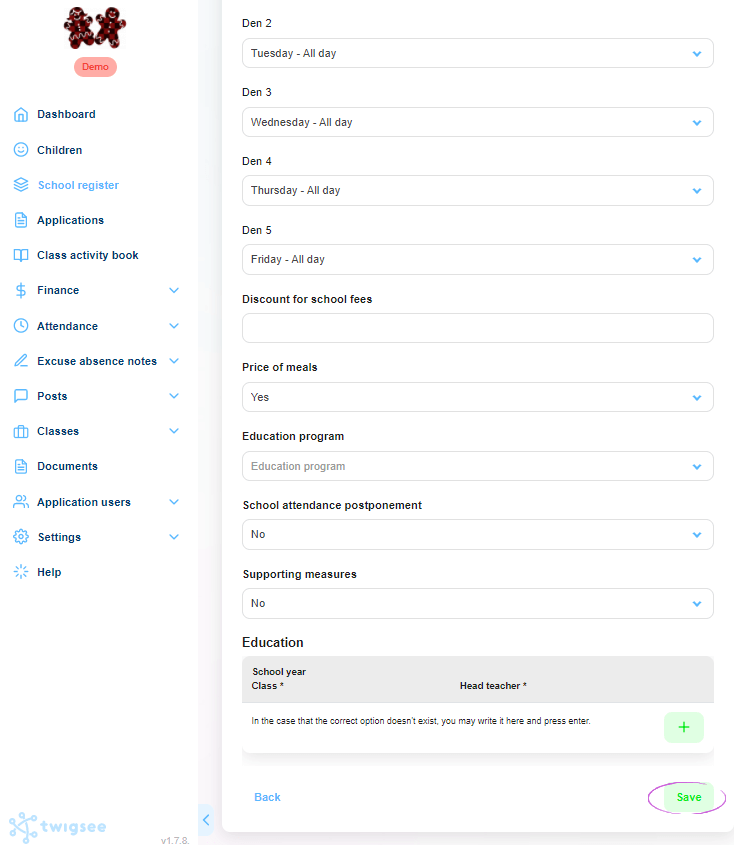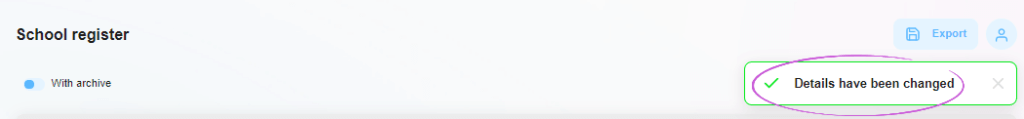How to set up a discount on school fees in the Twigsee administration?
If you have the possibility to provide an individual discount on school fees, for example, if there are siblings in the same kindergarten, you can set it up via the Registr module.
1. Where is the Matrices tab located?
Select the Registr tab from the main menu on the left side of the screen.
2. View the child’s registry
In the main part of the screen, select the child you want to assign the program by clicking on the TWID number or name of the selected child. The child’s matrix will be displayed.
3. Viewing the Additional Information tab
In the registry window in the upper right corner, use the blue button – the “i” icon in a circle – to open the Additional Information tab.
4. Setting the discount on school fees
On the open tab, fill in the discount amount in the Tuition Discount field.
5. Save changes
Complete and save the entire setup using the green Save button in the bottom right corner of the window.
6. Discount saved
The green framed pop-up window informs you that the information has been correctly saved.