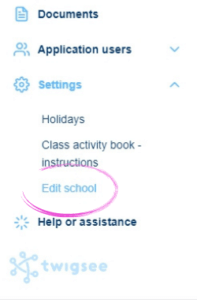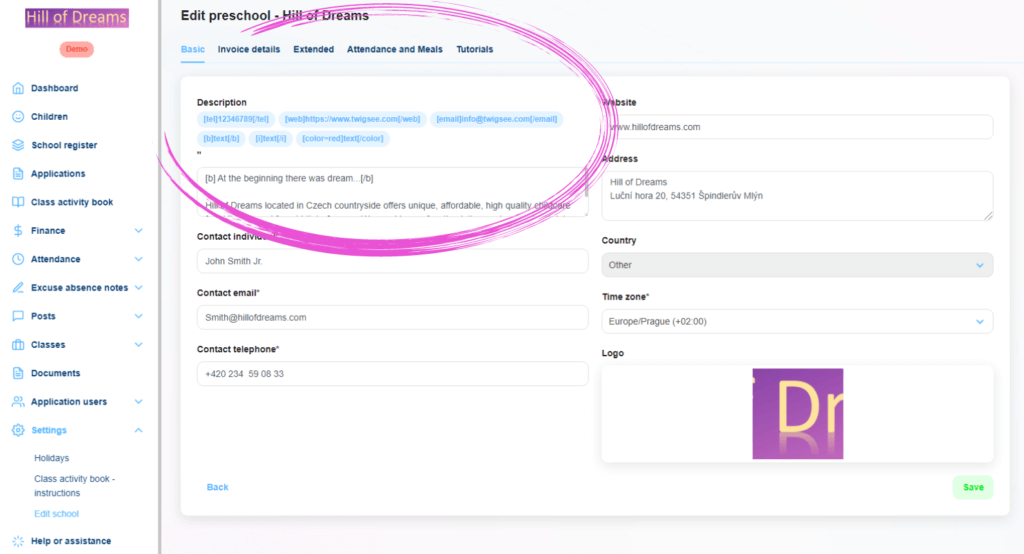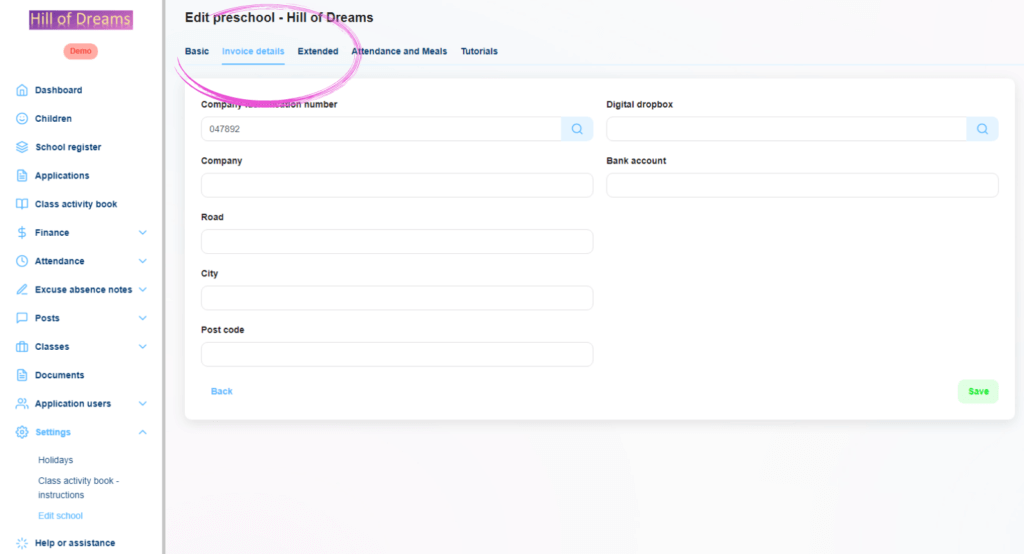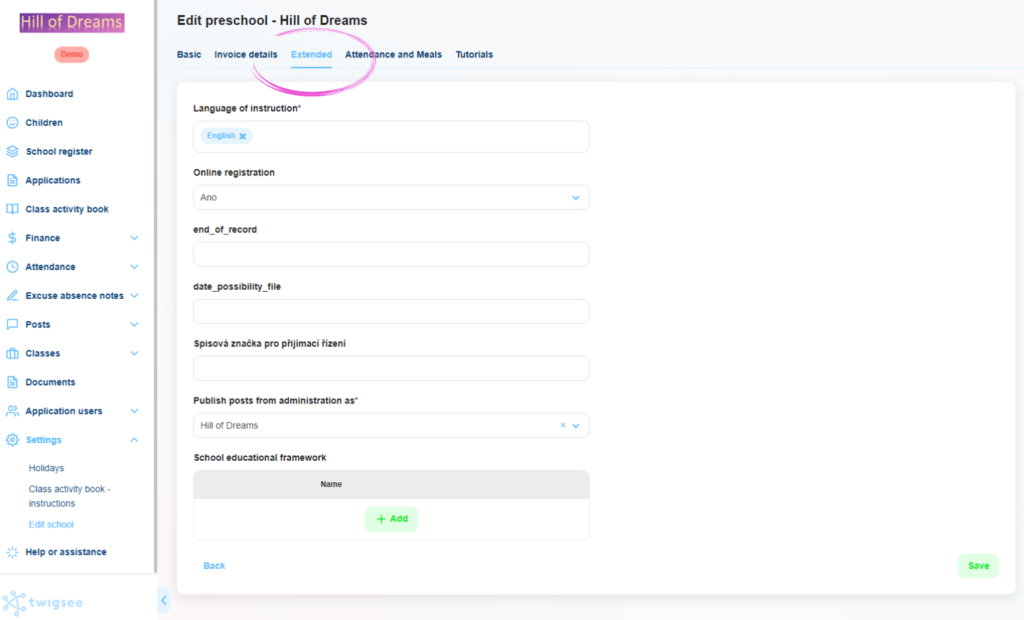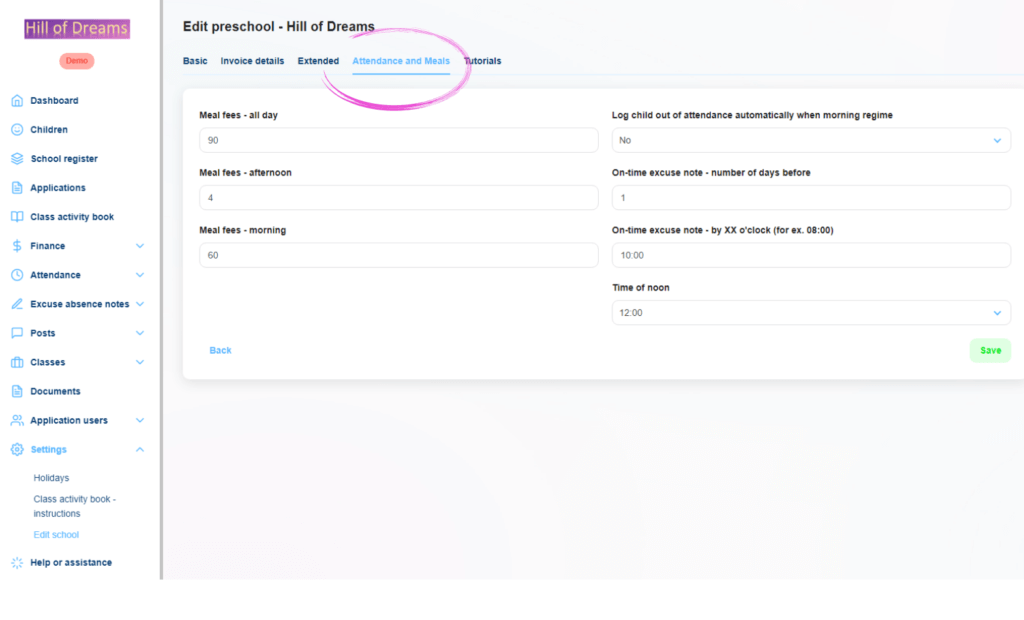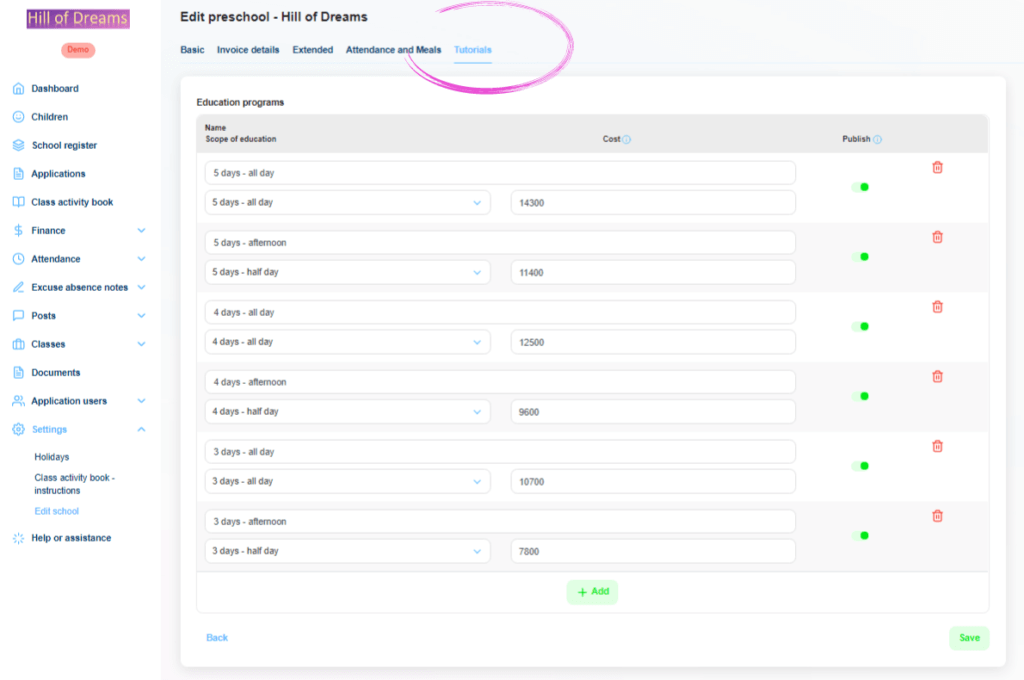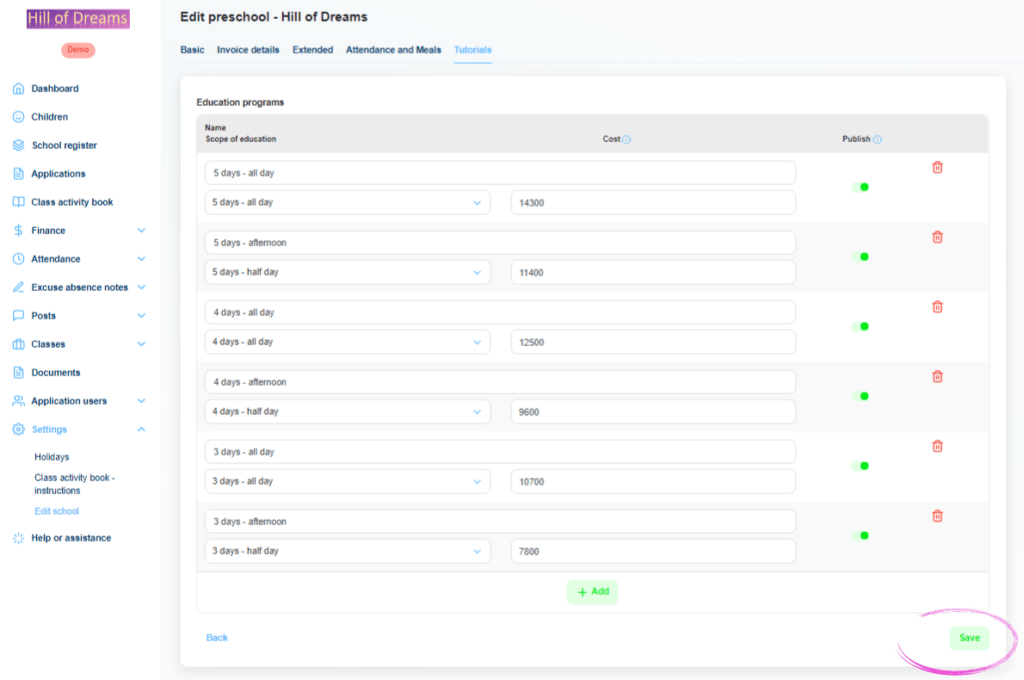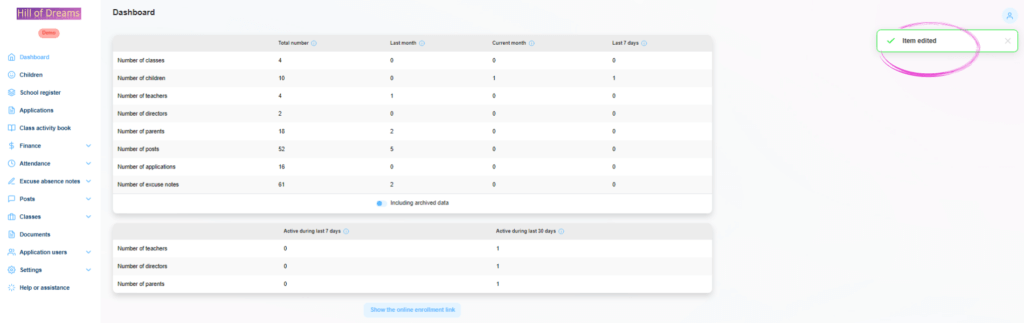How to edit a Twigsee preschool?
If you need to edit or add preschool information, because it is incorrectly entered or is no longer up to date, you can easily edit it in the administration under the Settings tab. For better orientation, the Edit Nursery is divided into several tabs.
1. Where is the Preschool Editing tab located?
You can find the Edit school tab in the left main menu under Settings.
2. Completing the preschool details
After clicking, a window will open to complete information about the preschool, from contact details, through to educational programmes through to the logo. For greater clarity, preschool editing is divided into five tabs – Basic, Billing Data, Extended, Attendance & Meals and Tutorials.
The first field to complete is Description. The information provided here is displayed in the mobile application for parents, along with the preschool logo. It is therefore appropriate to provide important information for parents, such as teacher contacts, practical operational information and so on.
3. Storage of preschool information
After completing, save all using the green Save button in the lower – right corner. The Save button is located on each tab.
4. Preschool information stored
A green-framed pop-up window, the Item Has Been Modified window, informs you that you are saving any edits correctly.