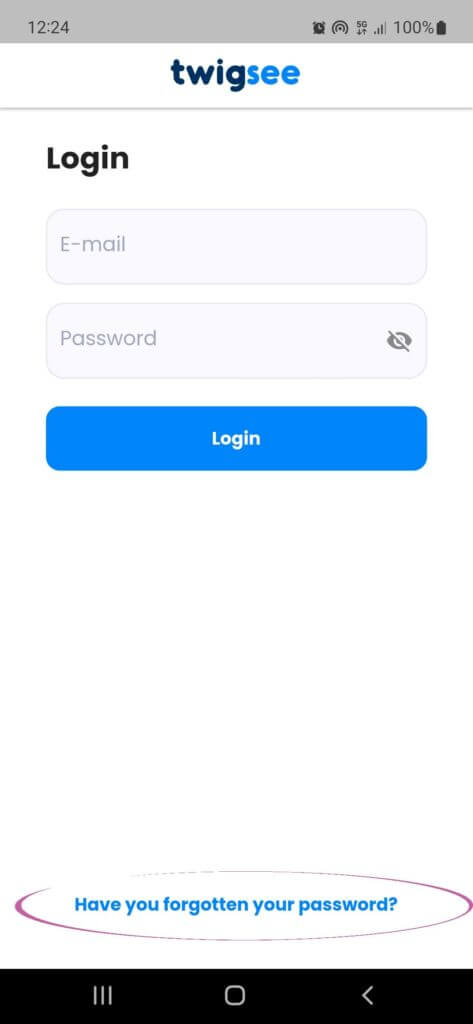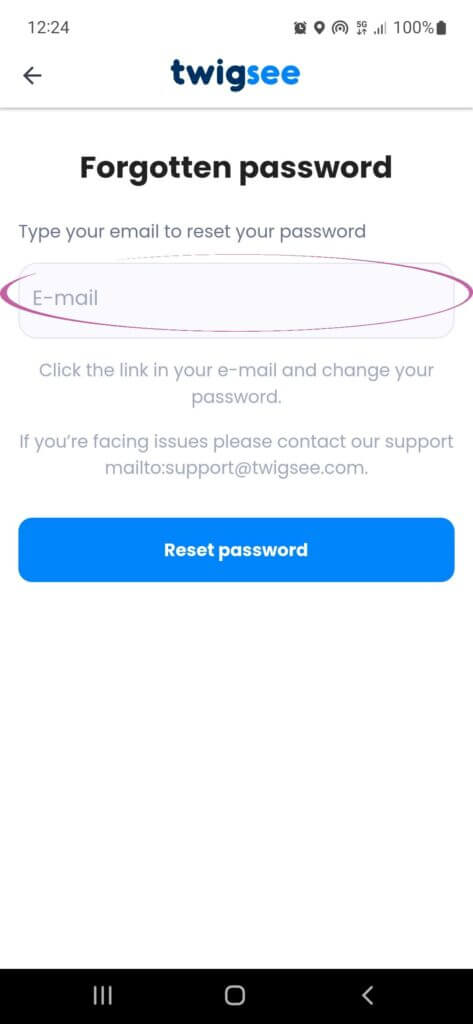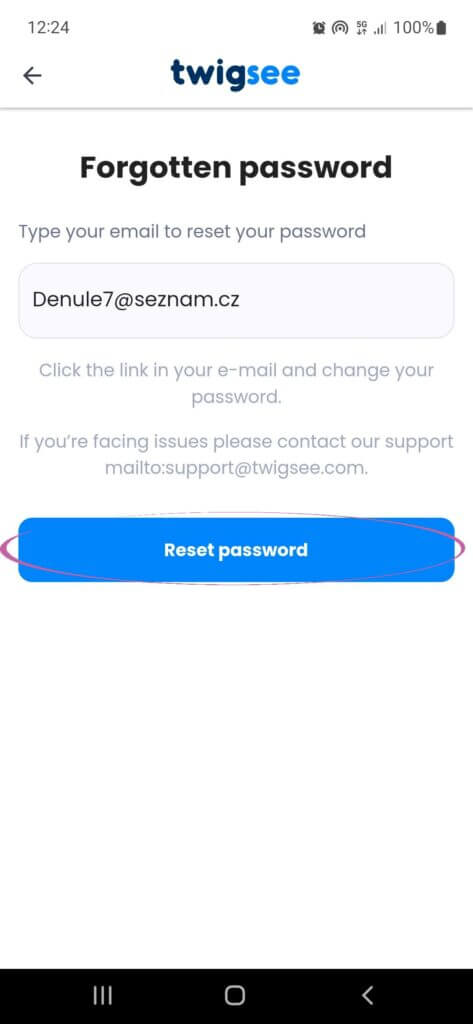Forgotten password
Forgot your password or want to change it? Create a new one:
- Open the Twigsee app on your phone
- Before logging in, you will find the Forgot Password link at the bottom.
- On the page that opens, fill in your email (always enter the email address you use to log in to the app) and hit Reset Password
- you will receive an invitation in your email again with a link to reset your password
- After changing your password, you can log in to the app immediately
If you are unsure about anything, please do not hesitate to contact us at helpdesk@twigsee.com
ATTENTION: The password will be the same for the web application. The password to the administration will not change.