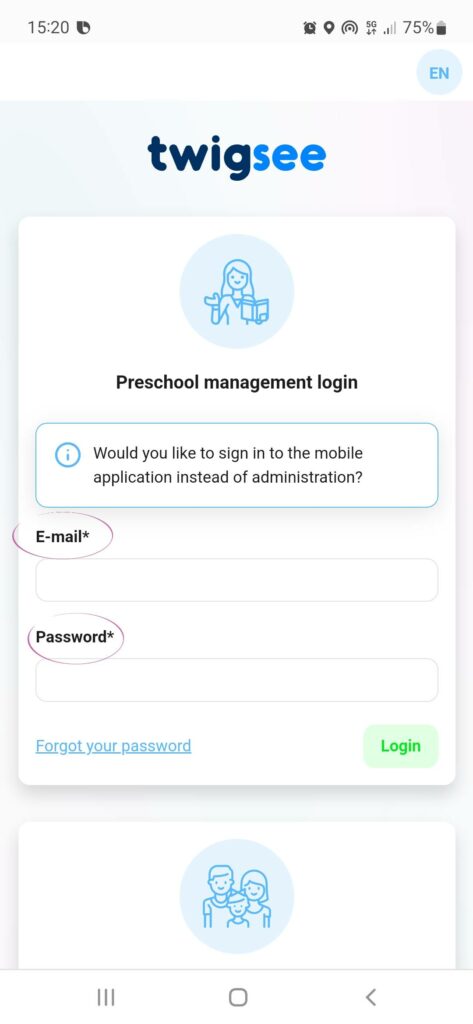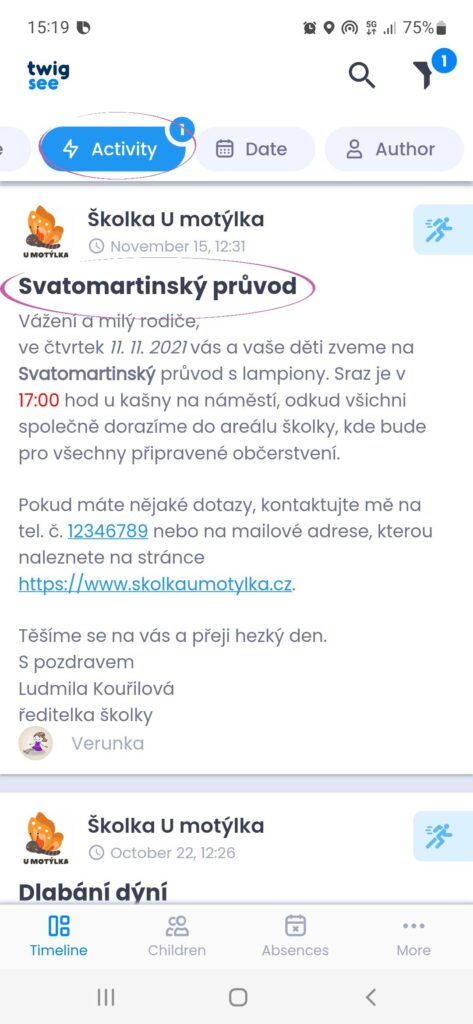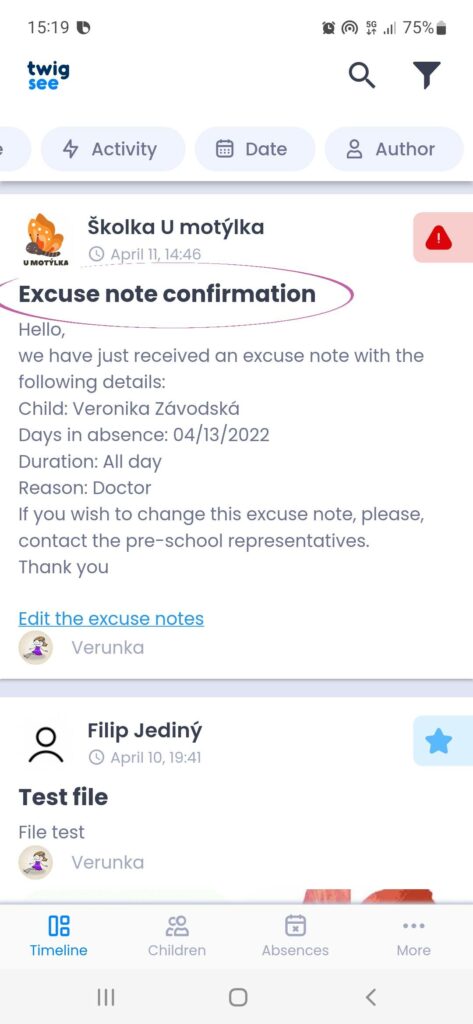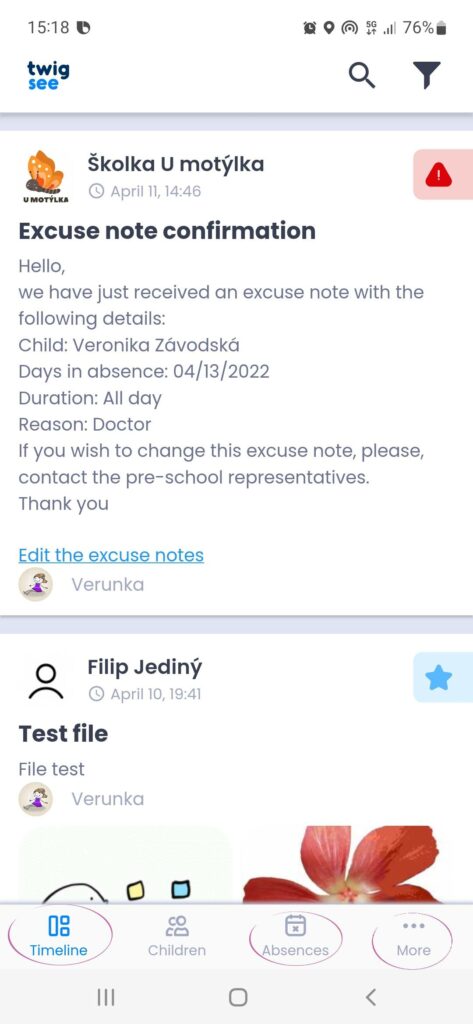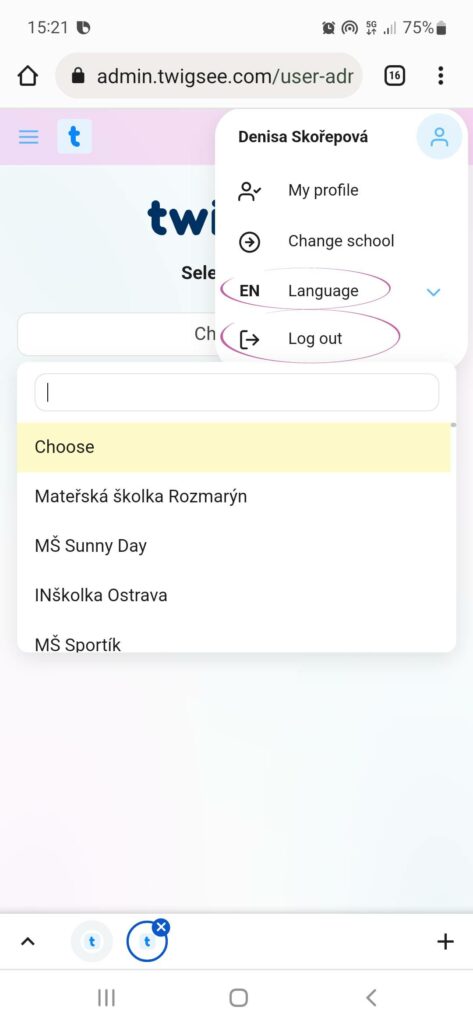Appearance of the Twigsee web application
1. Login to the application
Login credentials – based on your email and password, you will log in to the web application. These details are the same as for the mobile app. The web address with the login is: app.twigsee.com
2. Home page
After logging in, you will see the main page of the web app. On it you can find posts that the preschool adds (e.g., trips, plays) or polls.
3. Basic overview
In the left bar, you can also find the absences section where you can enter, change or delete the absence of your child or children. You will also see a clear monthly calendar with excused days.
4. Selecting the language of the app
Under the icon in the top right corner, you can select the language of the app or log out. The language is always adjusted to the last used language. Thus, if you have set a different language in the mobile app, and you then log in to your phone, the language will be switched here as well.