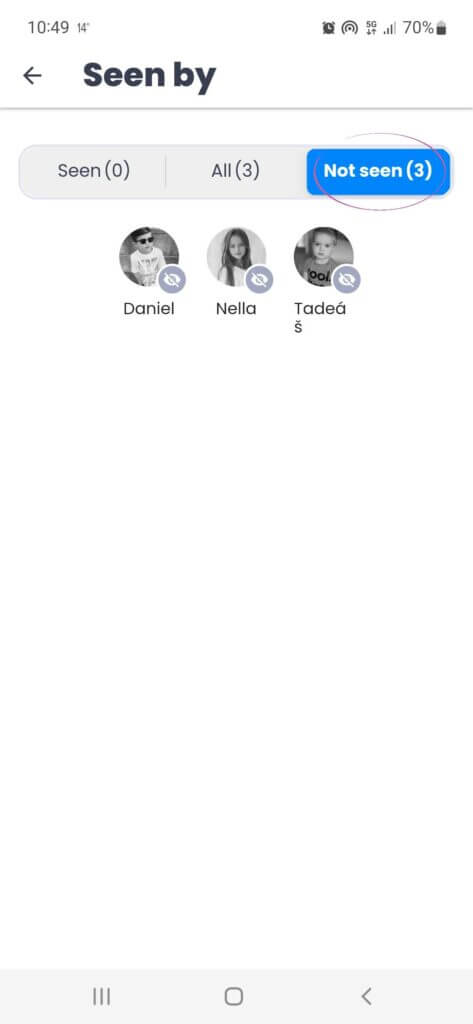The “Viewed” function
Want to know who has already viewed a post or poll? The Viewed function, which can be found next to each post and poll, is useful for this. Alternatively, you can create a reminder post for other parents who have not viewed it.
Below each post you will see a line with three symbols (eye, users, crossed out eye)
1. Symbols next to the post
These symbols show you how many people have viewed the post, how many people it applies to, and how many people have not yet seen the post.
2. Clicking the symbols
When you click on an icon, the parent section will open. (For example, clicking on the eye will show you a list of parents who have seen the post.)
3. Clicking on each symbol
When you navigate to a given section, you can also click to another section of parents (E.g. from the list of parents who have seen the post to the list of parents who still haven’t seen it)
Explanation of the symbols of the “Viewed” function:
- Eyeball – Parents who have already viewed the post.
- Users – Parents to whom the post is addressed and how many have been sent.
- Crossed out eyeball – The drivers who have not viewed the post.
For the Viewed function, it is sufficient for 1 parent to view the information.