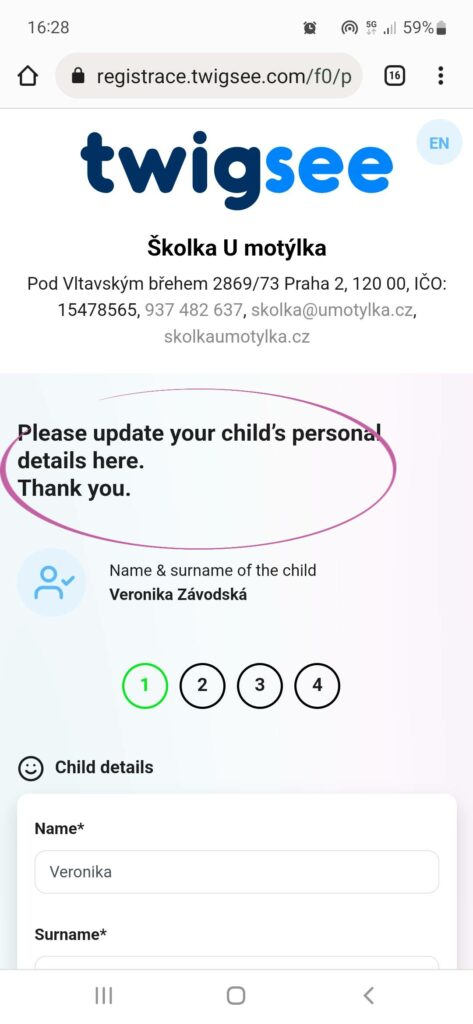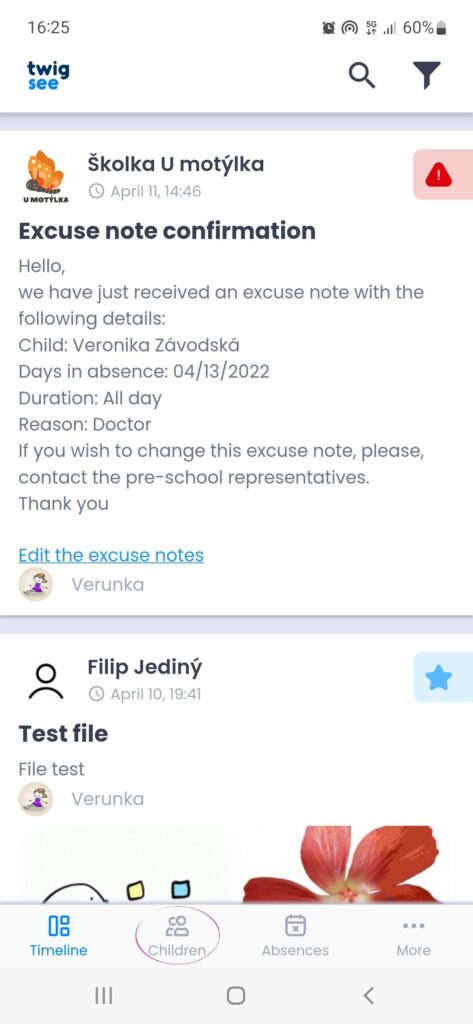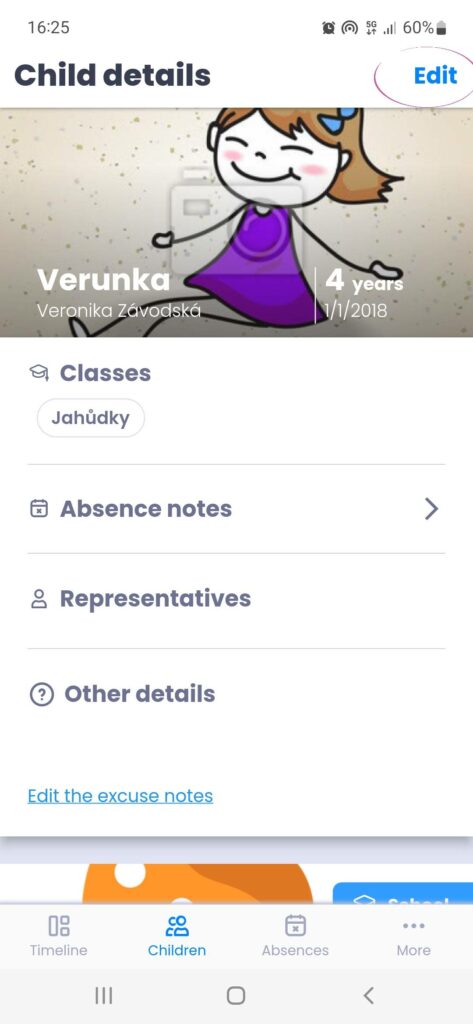The children’s names were changed to the parents’ names. What about it?
If the child’s name has changed to the parent’s name, the browser’s autofill feature is probably to blame. This will be offered to parents when completing the questionnaire to update the Twigsee Register.
What exactly has happened?
If a parent happens to fill in the child’s name and then starts filling in the address further down the form, the browser may offer to auto-fill the information. If yes is clicked, the address will be filled in, but at the same time the child’s name will change to the parent’s name. If the form is not checked, the parents will not notice the name change.
How to resolve this?
For example, you could write a post saying that due to the automatic data filling, there is a possibility that some children’s names have been changed to their parents’ names, whether the data can be checked. If this is an isolated case, the child’s name can be edited in the children section via the blue Edit box.
How do parents change the name?
The check is done via the mobile app. In the second tab, parents will find the child’s card with basic information. If the name doesn’t match, they need to click on the Update Information form located in the child’s tab. Alternatively, a link can be sent to the parent via the F0 form in the Children section informing them to update their details.