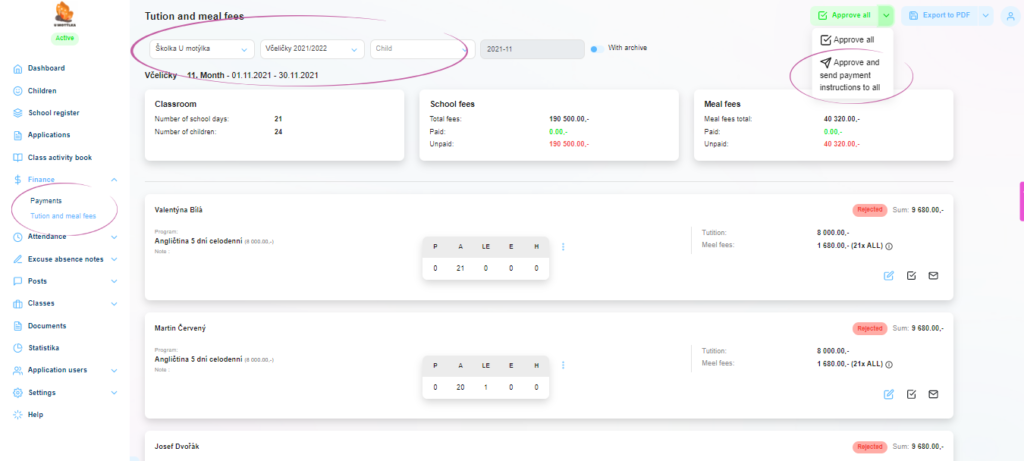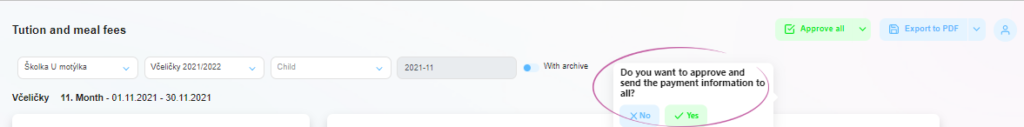Bulk approval and sending of payment prescription in the administration
To settle the school fees and meals, a payment prescription must be approved and sent to the parents. If you want to approve and send the payment prescription to the parents of all children in one class at the same time, this is possible.
1. Where is the button to approve and send the prescription in bulk?
In the left main menu, under the Finance tab, select the School Fees and Meals section. In the top bar, select only the class and date, and skip selecting a specific child. There is a green Approved for All button in the upper right hand corner. Use the arrow on the right side of the button to view the Approve and Submit Payment Prescription to All option.
2. Approving and submitting a payment prescription
Select “Yes.” This will approve and send the payment prescription in bulk to the parents of all children in the selected class.