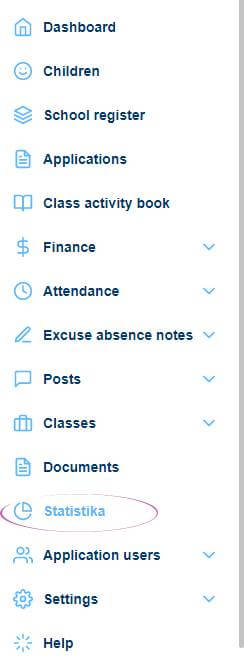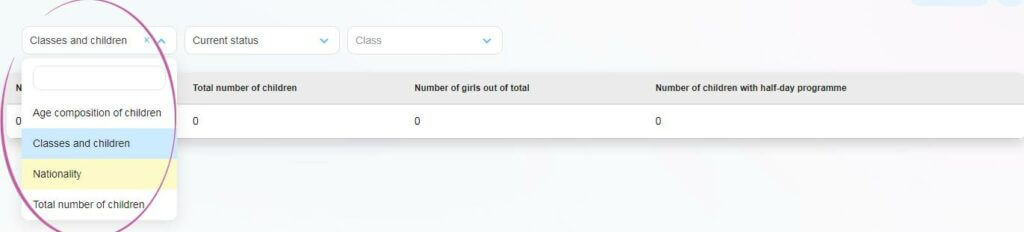Statistics
The new Statistics section can be found in the left hand bar between Documents and Users. When you open the section, use the drop-down menu to select what specific data you want to view. Now you can find information about:
What can you find here?
- overall child overview
- nationality
- number of children in each class
- age composition of children
These categories also contain other data, such as the number of children in pre-school education, permanent residents or the number of new entrants. In addition, for each number you can always find a list of specific children.