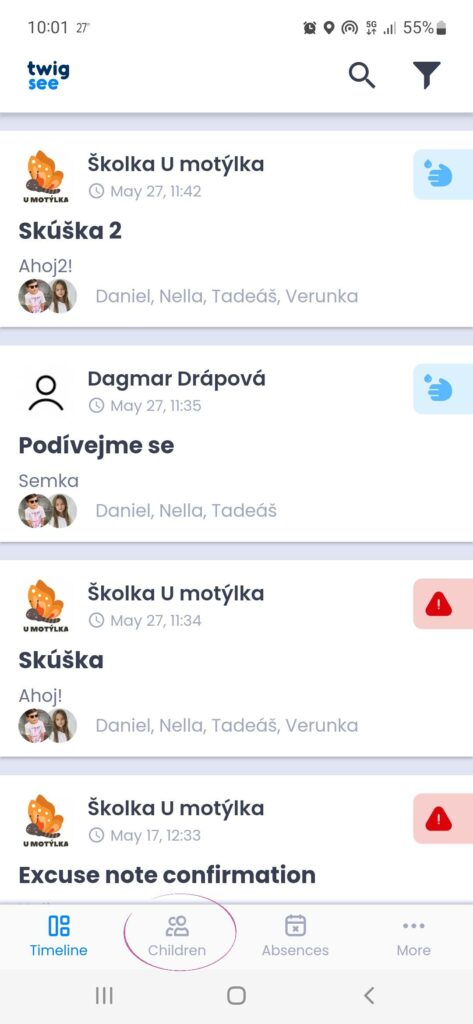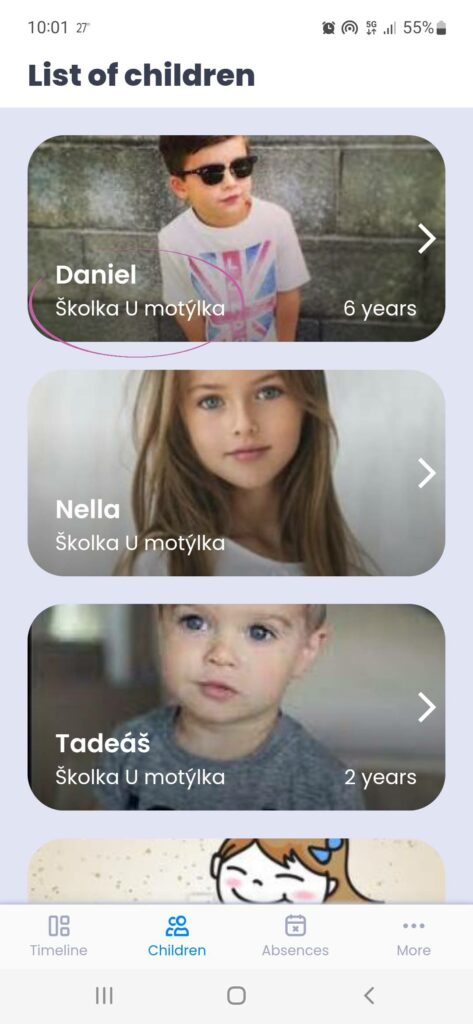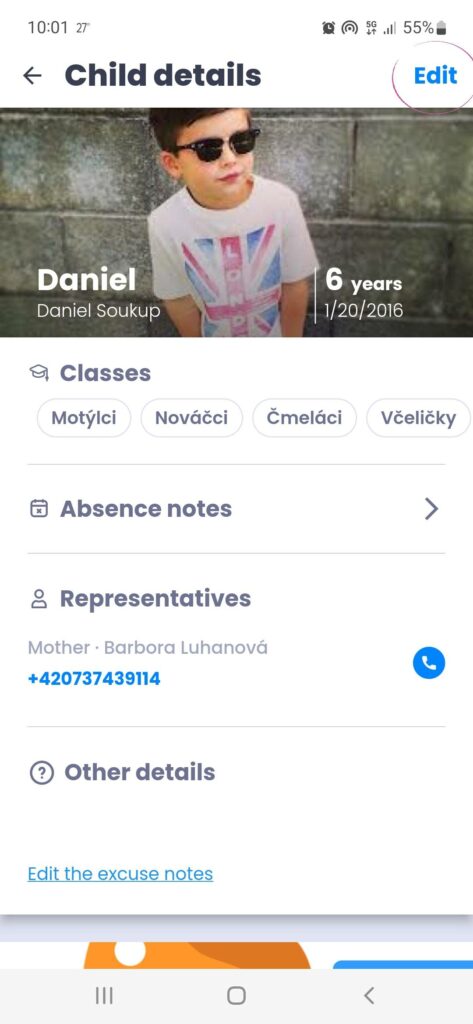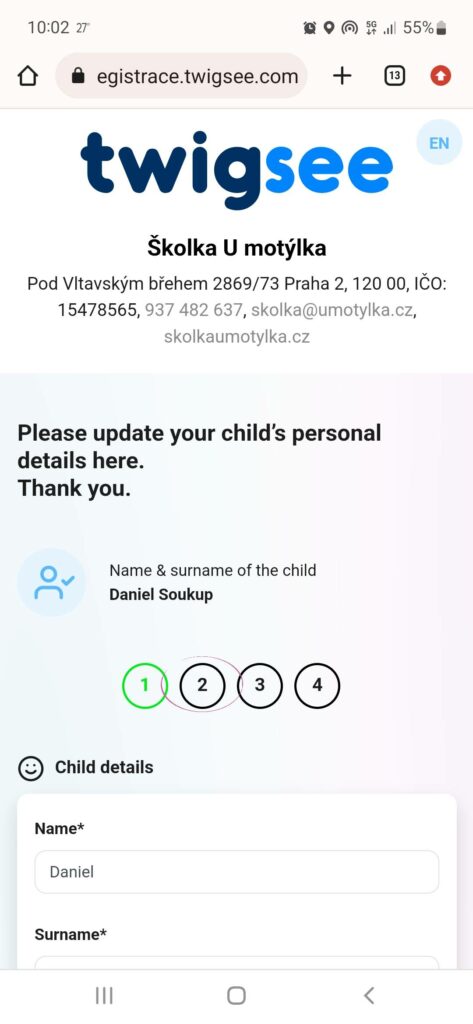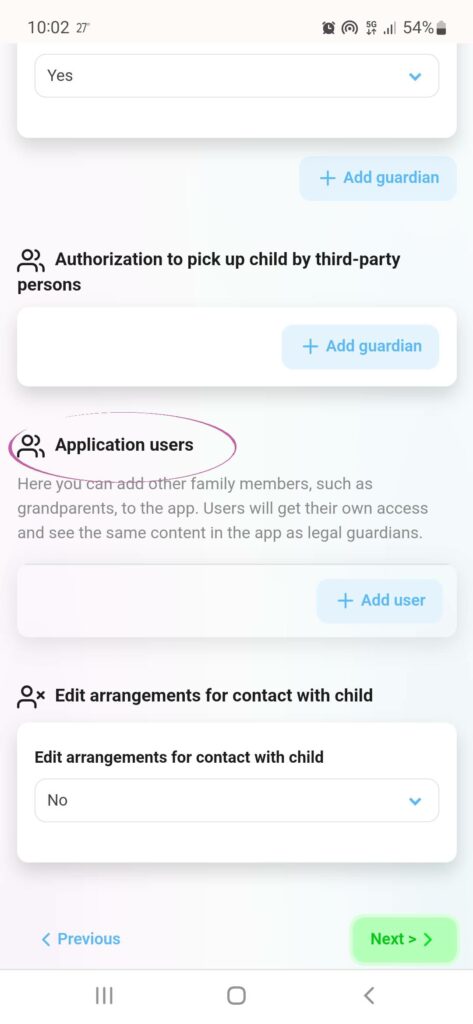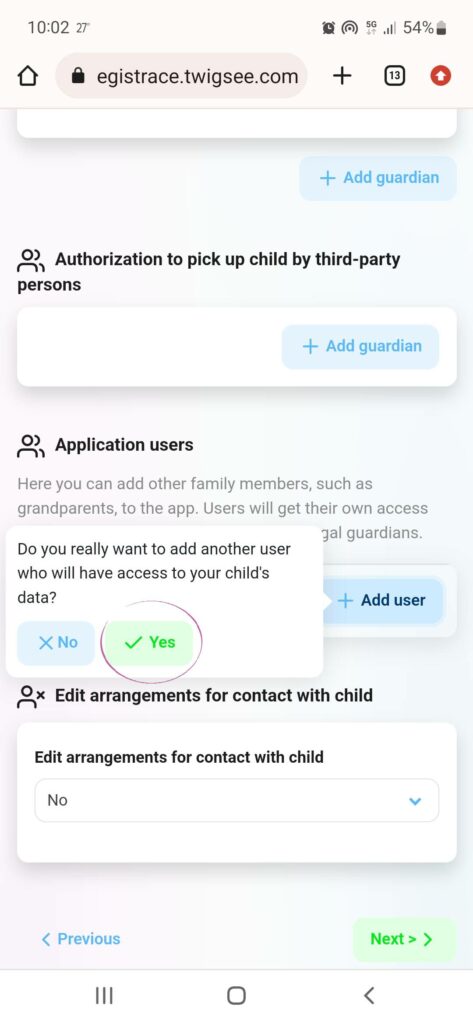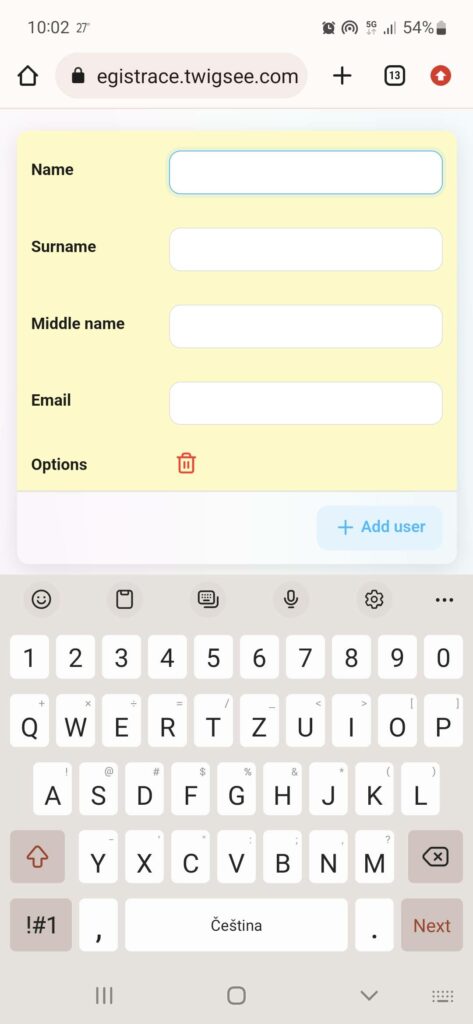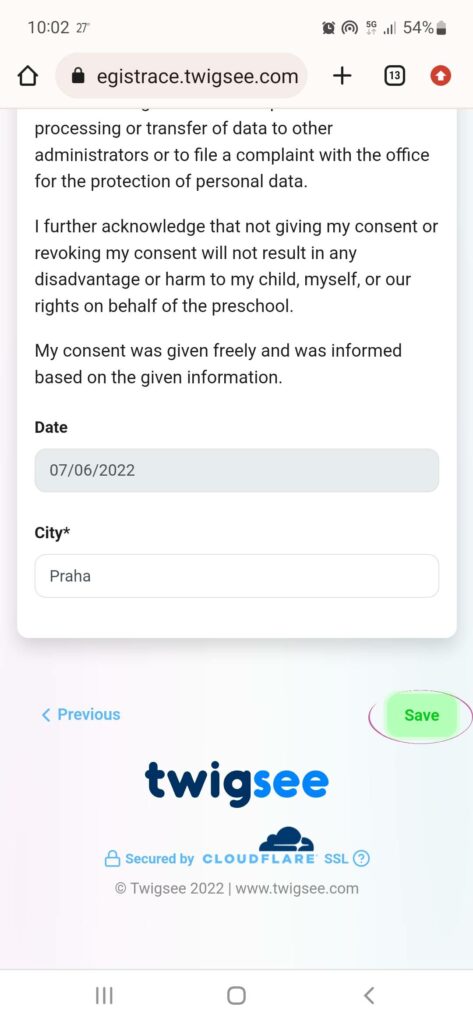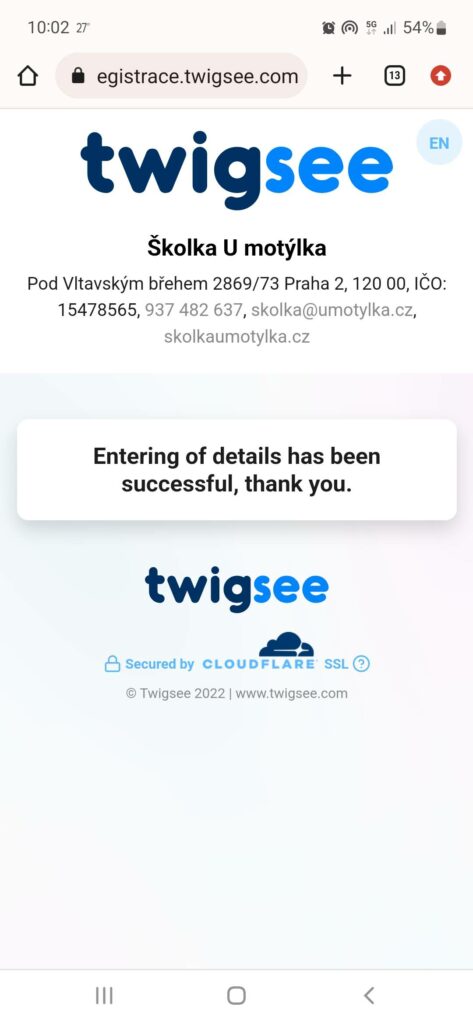App users
Wondering grandma or auntie what activities your child is creating at nursery? So that you don’t have to send photos of trips or other activities every time, you can give permission for other family members to access the app. The procedure is as follows:
1. Detail of the child
On the timeline in the second tab, you will see your child/all of your children who attend the preschool. Select a child and you will see the child’s detail. Click on “Edit” at the top right.
2. Child details form
You will see a form where you can update your child’s details.
3. Add another user
In the second tab, you will find the ,,Application Users” box, click on Add User and confirm to add another user. Fill in the details (first name, last name, email).
4. Save the data
If you have completed all the requirements, click on the last tab to save the data. If you do not want the relative to have access to the application anymore, just delete them in the edits.