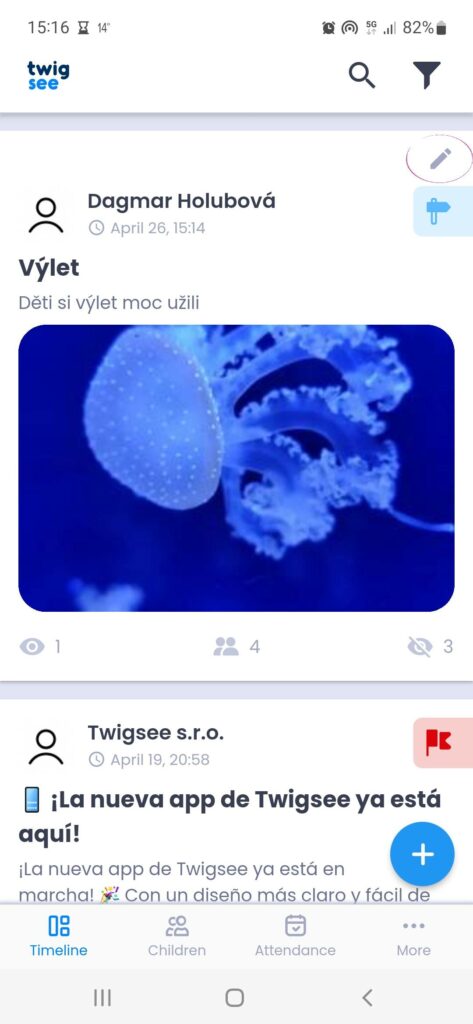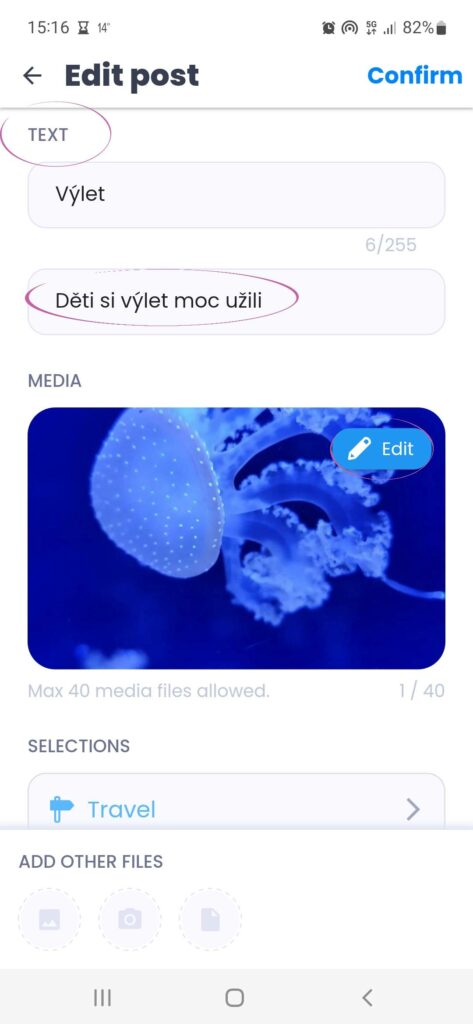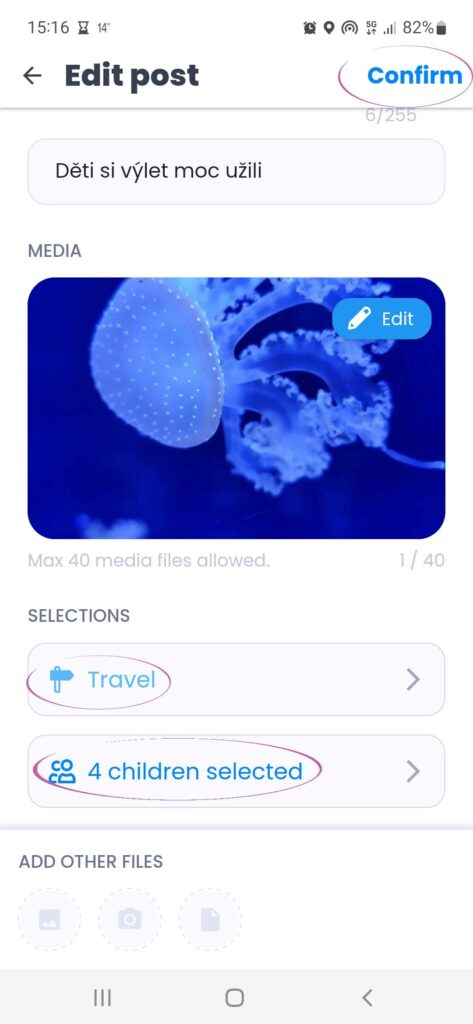Editing a created post
If you create a post, place it on the timeline and need to edit it (add information, etc.), you can do so in the following way:
1. Pencil icon
Click on the “pencil” icon at the top left of the post.
2. To edit a post
You can now edit the post as you wish, adding photos, children involved, etc.
3. Save the edited post
After editing the post, click on the Confirm button on the top right, this completes the editing.
Attention! Only the person who created the post can edit it. It is not possible to edit the post of e.g. another teacher.