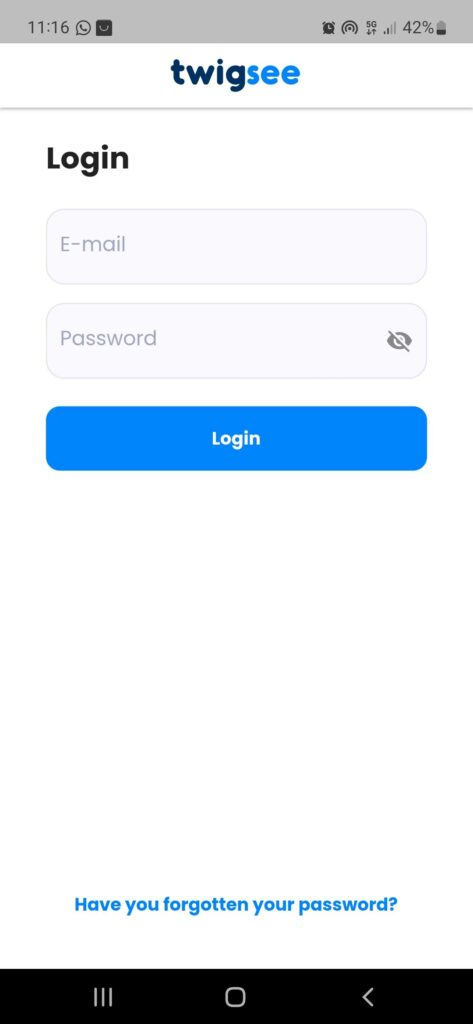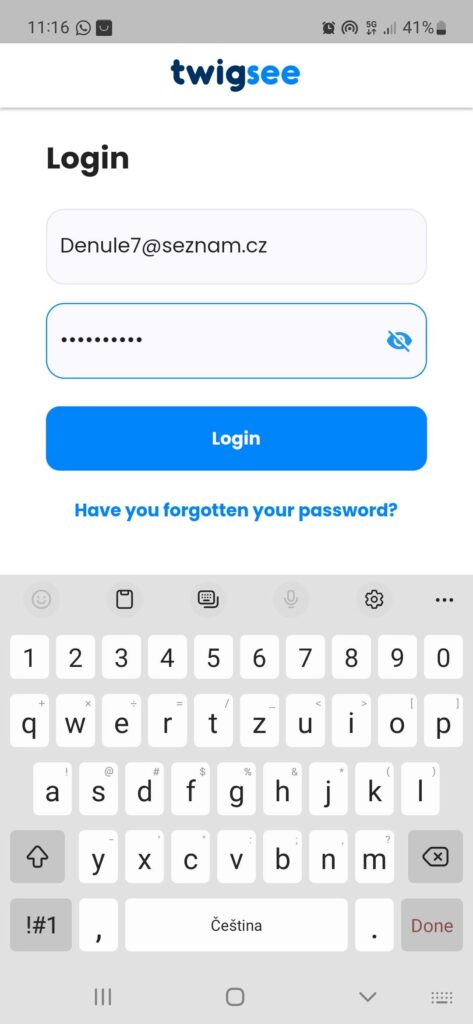How to log in to the app
Do you want to have all the important information about your children at hand? Create surveys for parents and keep track of your children’s attendance? Download the Twigsee mobile app. The app can be found on Google Play, the App Store and on AppGalery
1. Entering your login details
Open the mobile app on your phone and enter your login details (email, password). Here you can use the email you received the invitation to and which you have at the nursery as your contact email. You will also enter the password you have chosen via the link in the invitation.
2. Login button
Click on Login/Log in and you will now see the Timeline of the Twigsee application.