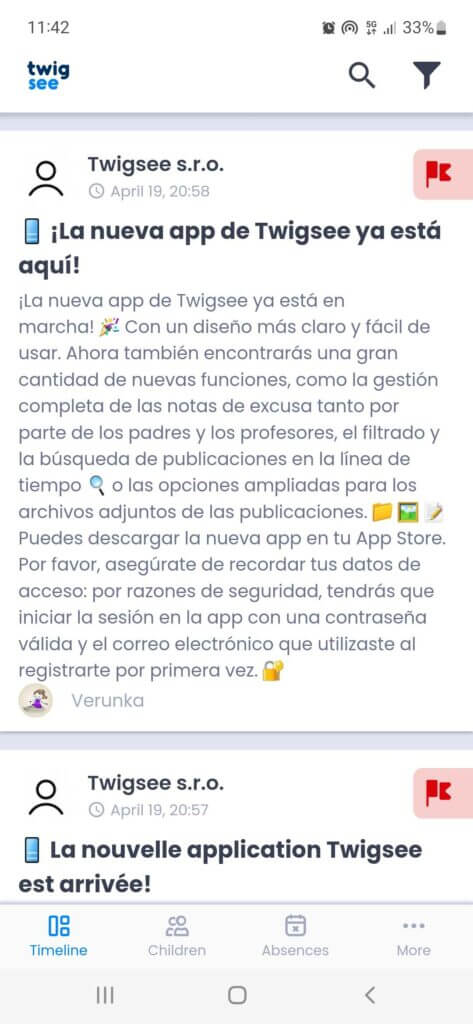What can you find in the mobile app?
When you log in to the app, you will see a timeline (wall) with all the posts that concern the children you are responsible for. You will see all the posts, even from other teachers.
It doesn’t matter whether the posts are internal (e.g. classroom registration, to parents) or automatic (e.g. billing information). You will receive a notification when a new post arrives (note, this may not be the case for all phones).
On the timeline mobile app you can:
- Add and edit posts (you can only edit a post that you have created)
- Filter posts
- Child profile (can be checked on the second tab – Child tab)