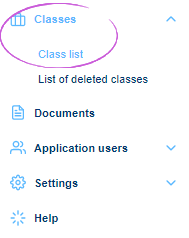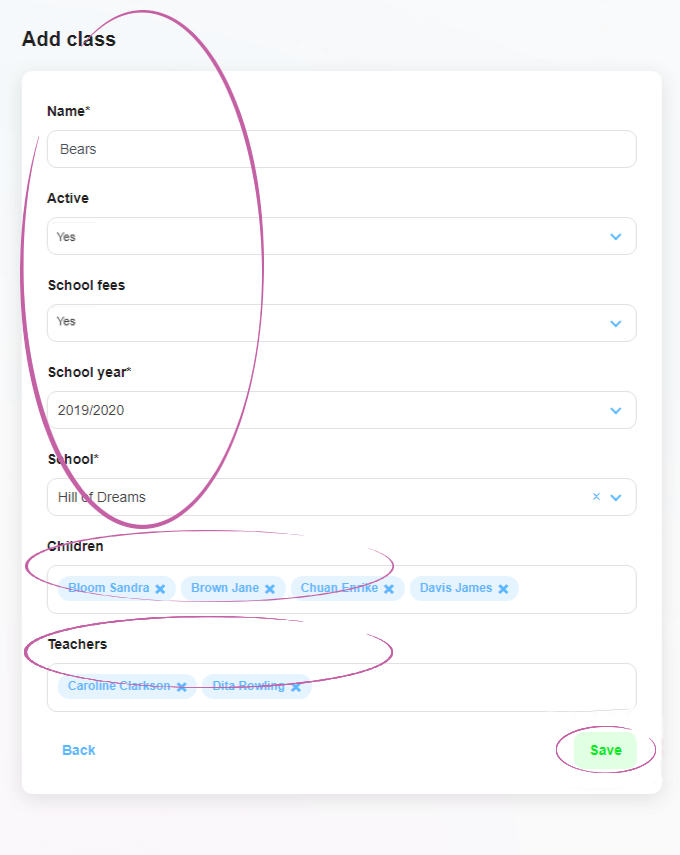Children with individual attendance
If children have individual attendance and only attend preschool a few days a month, it is possible to place these children in a different class so that parents only receive their child’s posts and are not overwhelmed by the contributions of children who attend every day.
1. Where is the Classes section located?
From the main menu on the left side of the screen, select the Classes tab and then Class List
2. Adding a new class
Open the form to create a new class by clicking on the green box + Add Class
3. To fill in a new class
A window will open to enter the necessary information about the new class. Fields marked with an asterisk are mandatory, without filling them in the system will not let you proceed. Fill in the name of the class, in the Children field select the names of the children who will attend this class. In the Teachers field, select the teachers. Finish setting up the new class by clicking on the green Save button.