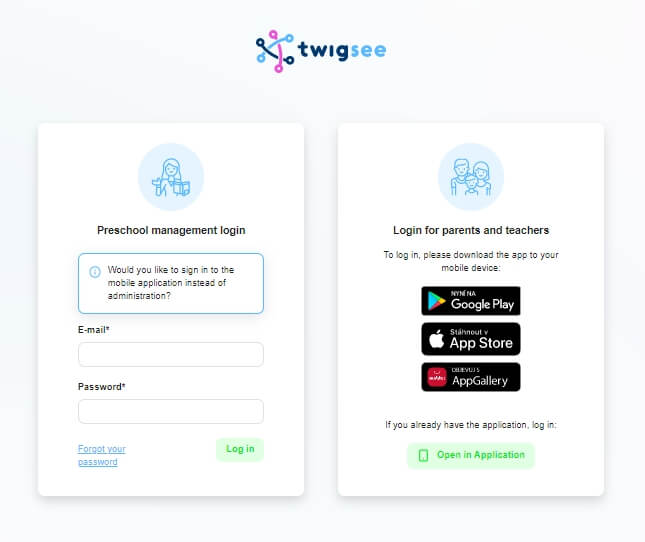First access to Twigsee administration
The moment the preschool decides to enter the Twigsee platform, the preschool Manager profile is created for the specified e-mail address in administration. This email comes with a password that the user uses to log into administration. You’ll login here.
TIP: Have more time and want to read a more detailed tutorial on how to get started with Twigsee? Read the article Welcome to Twigsee.
How to proceed?
- Start by creating a Principal profile in the administration, only under this profile is it possible to enter the mobile application. The e-mail that this profile will be linked to may be the same as for the preschool Manager profile, as these are accounts in two different Twigsee interfaces.
- Fill in your preschool information with Preschool Editing.
- Create classes.
- Add other users – teachers and parents.
- Add children.
- Try entering attendance in the mobile app.
- Create posts within the application so that the “wall” is not empty.
- Invite parents to the Application