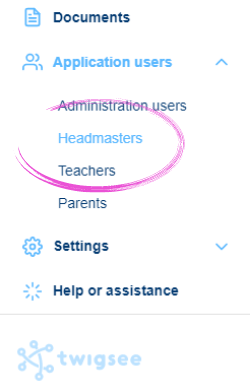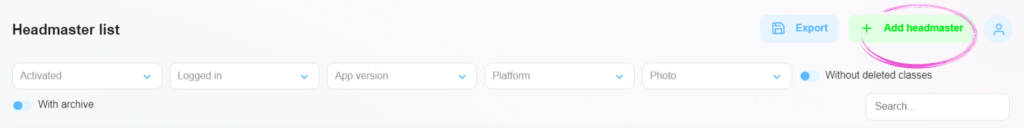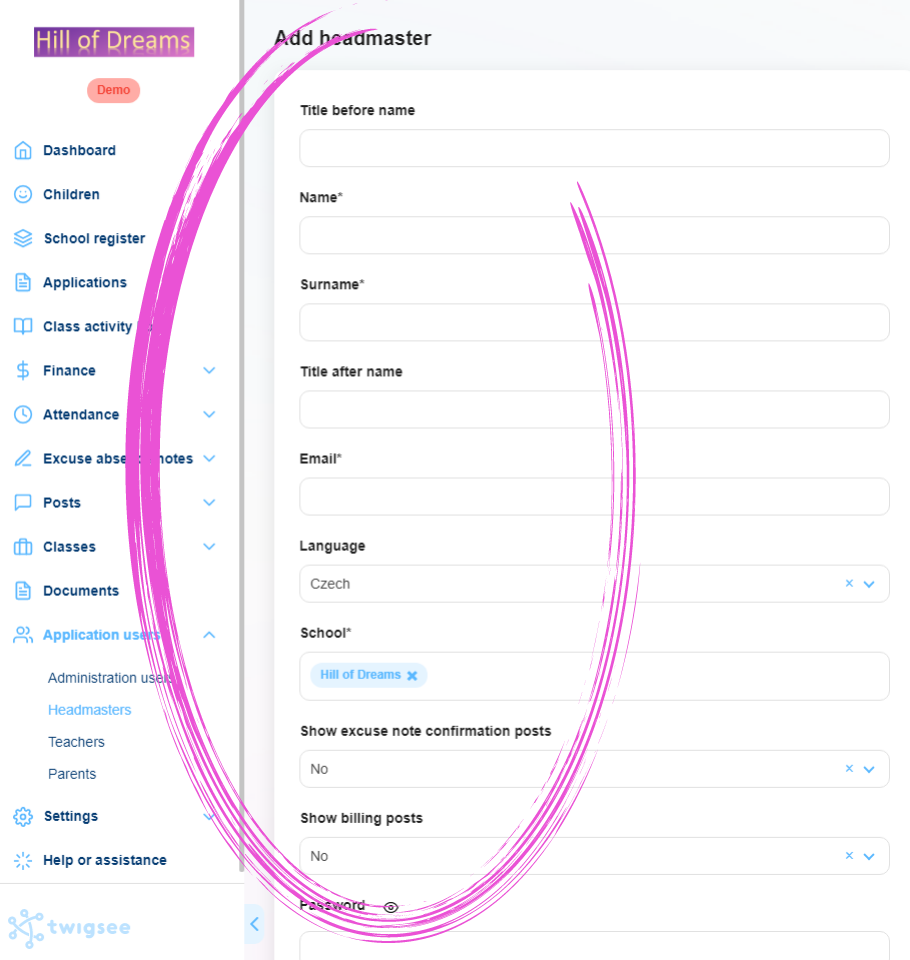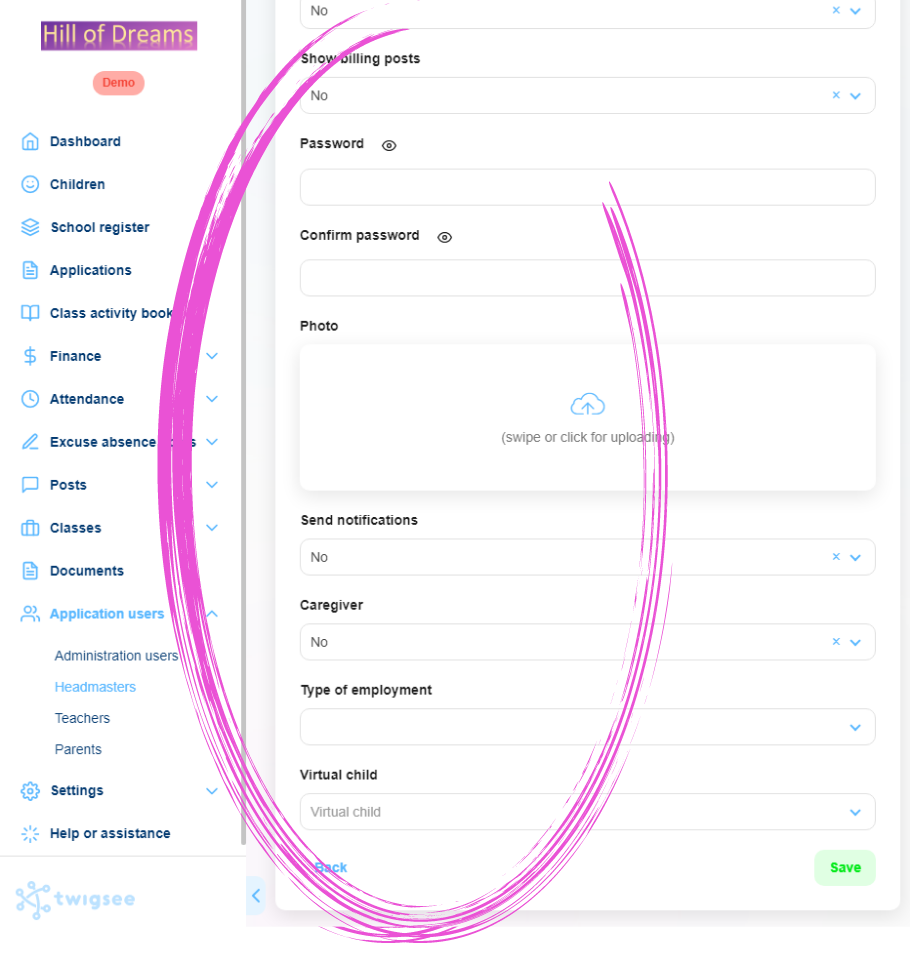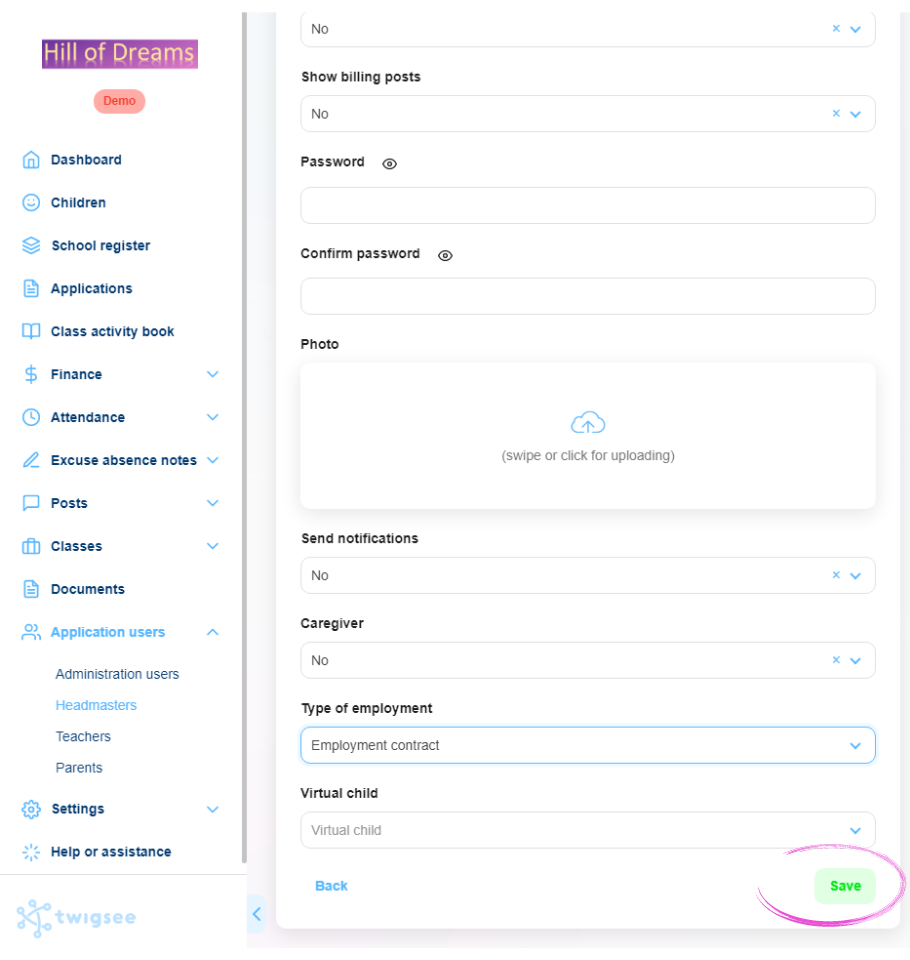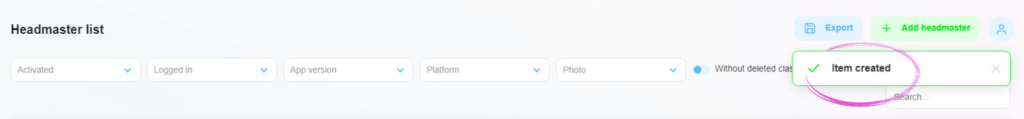How to create a principal profile in Twigsee?
The first time you sign up for administration access, you need to create a Headmaster profile here. Only under this profile is it possible to enter the mobile application. The email to which this profile will be linked may be the same as the preschool manager profile.
1. Where is the section Headmasters located?
In the left main menu, under Application Users, select Headmasters. Click to open the Principal Overview window.
2. Adding a new Headmaster profile
To add a new Headmaster profile, use the green Add Headmaster button in the upper – right corner.
3. Completing the Headmaster’s details
A window opens to enter the necessary details, including a photo. Fields marked with an asterisk are mandatory, and without filling them in, the system will not allow you further.
TIP: What is virtual child?
4. Saving a new Headmaster profile
You can save the newly created profile with all information using the green Save button in the lower – right corner.
5. Headmaster profile creation
A green-framed pop-up window informs you of the saving of the newly created Headmaster profile. A new profile is now created in the Headmaster tab overview.