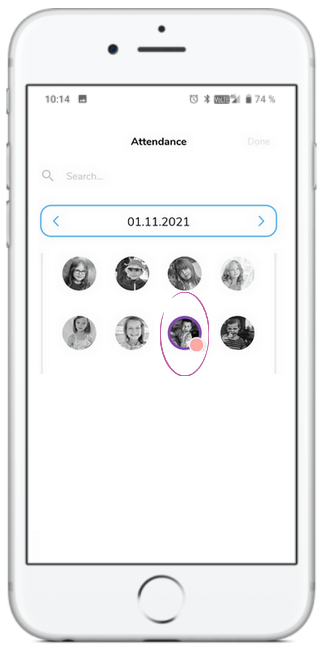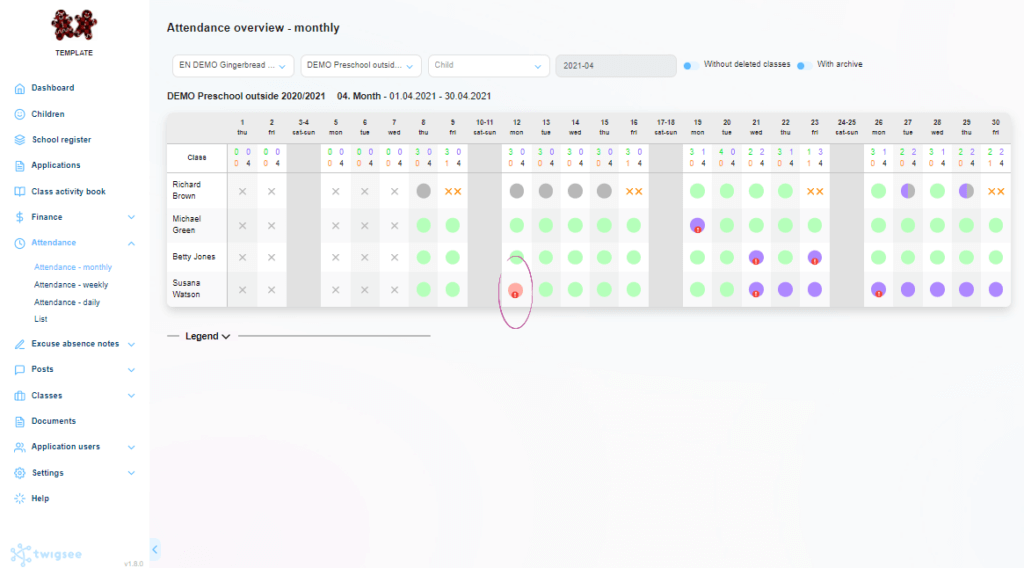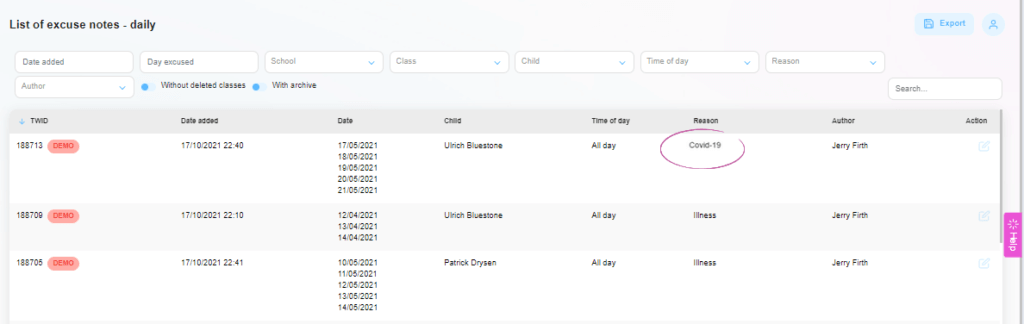How do I keep a record of children testing positive for covid – 19 in the administration?
A clear record of children who have tested positive for covid-19 or are under quarantine is possible by using the type of parent’s excuse or the reason for absence Covid-19.
Parent – Mobile App
When a parent has a confirmed positive test on their child or a quarantine order, the parent selects Covid-19 as the reason for absence when creating the excuse slip.
TIP: Don’t know how to create an excuse slip? Find the full tutorial here.
Teacher – mobile app
The teacher can then clearly see the children who are excused for Covid-19 directly in the app. There is a pink circle on the child’s photo icon.
The Covid excuse slip has a specific pink colour in the administration in the Attendance section, so everything is clear at a glance in the monthly overview. In addition, you can easily filter the children excused for this reason in the Excuses section and export the list.