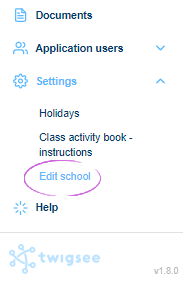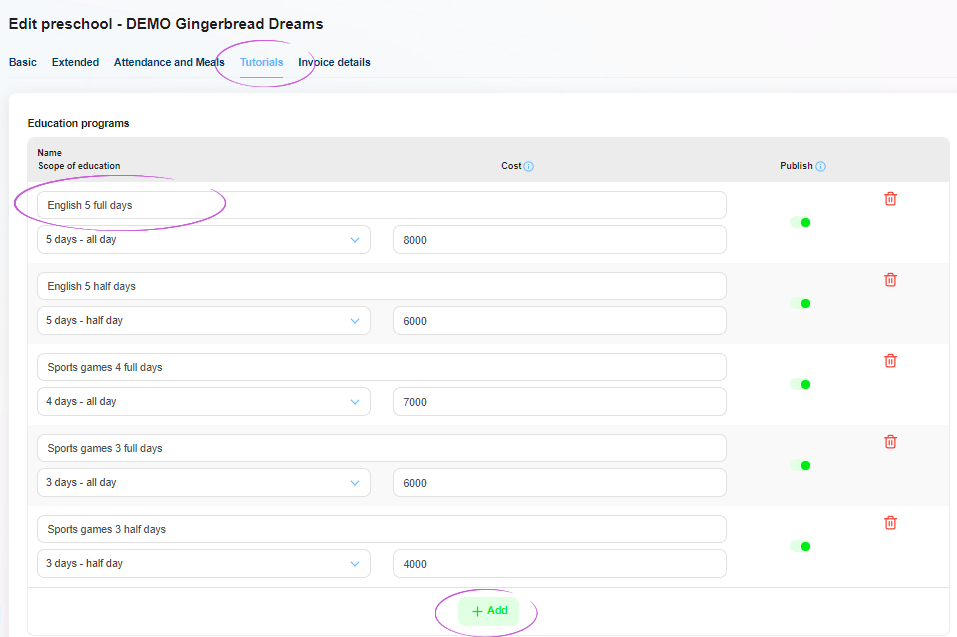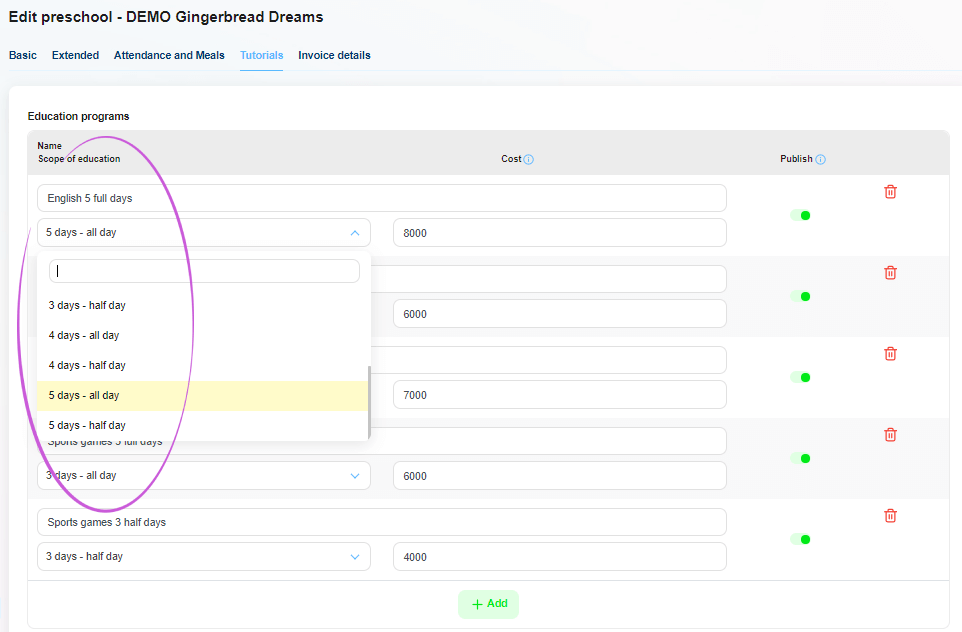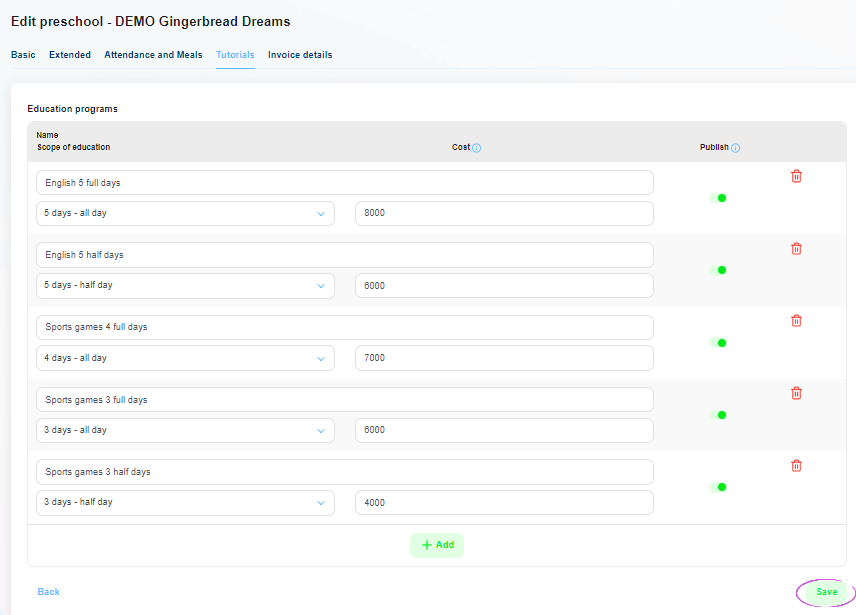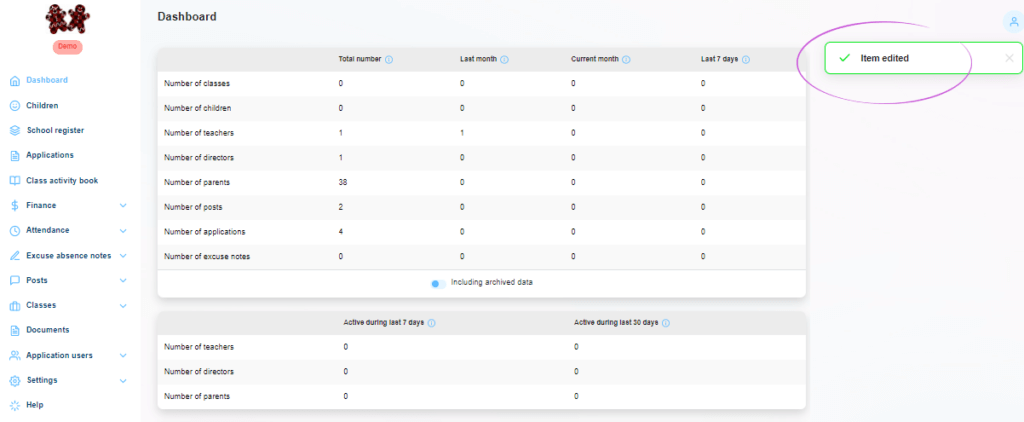How to set up programs (preschool fees) in Twigsee administration?
You can set up programmes for each nursery, according to which your children’s school fees will be calculated. This can be as one universal programme with a single fee for all, or several programmes with different prices. The program can be set for each day of the week, full days, mornings only, etc. For example, an optional ring can be set up as a program. The amount of the tuition fee is then calculated according to the program assigned to the child and taking into account the actual attendance for a specific month.
1. Where are the programme settings located?
In the main menu on the left, under the Settings tab, select the Edit school section.
2. Instructional Programs tab
In the newly opened Kindergarten Editing window, select the last tab in the top bar called Instructional Programs. Here you can set up everything you need. You will be able to find the name of the program and the cost.
3. Adding a program
To add another program, use the green + Add button at the bottom of the window.
4. Setting the days of the program
In the field below the name of the program, you can set the time range of the program. Use the blue arrow on the right side of the box to display a menu of options and click to select an option.
5. Saving adjustments
Once you have set up the programs and their details, save everything by using the green Save button in the bottom right corner of the window.
6. Programs created
The green framed pop-up window informs you that the programs have been saved correctly.
TIP: How to assign a child to an attendance programme in the administration?