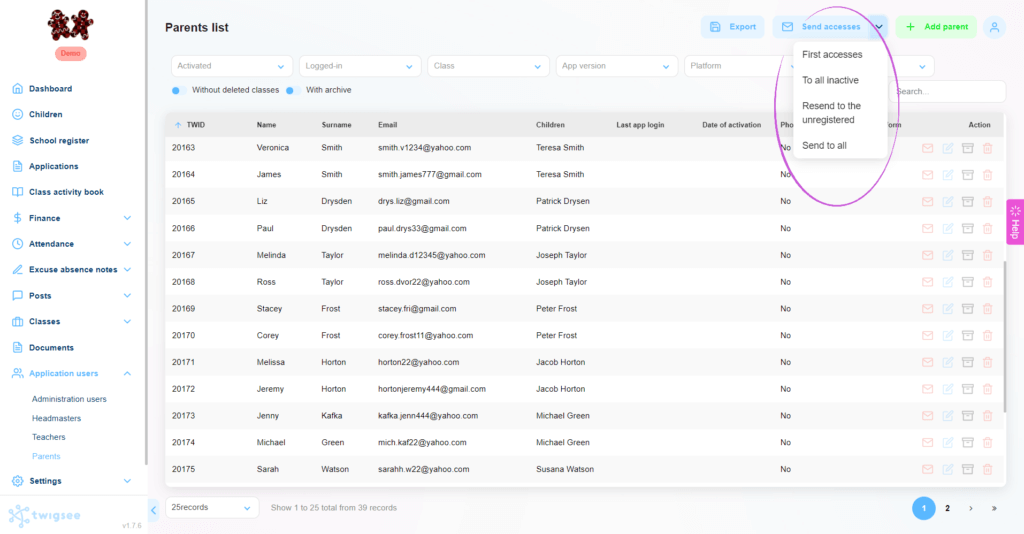Mass invitation for parents to the Twigsee app
Parent access to Twigsee can also be sent out in bulk to save you time clicking on individual parent names. Once a parent has logged into the application, the date of their last login will be visible in the administration. You can invite your parents to the app all at once.
Location of the Send Accesses button
In the main left menu, select the Application Users tab, Parents section. On the right side of the top bar you will find the Send Accesses tab. When clicked, a menu will expand with 4 more options, which aim to cover all situations that may arise.
- First accesses – this is the way to send out invitations to new parents for the first time.
- To all inactive – invite all parents who are not active in the app, whether they are new parents or existing parents.
- Resend to the unregistered – re-inviting parents who have not yet applied.
- Send to all – sending invitations to all parents without distinction.