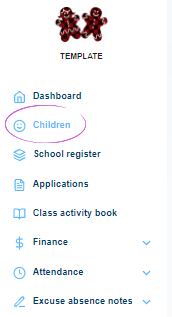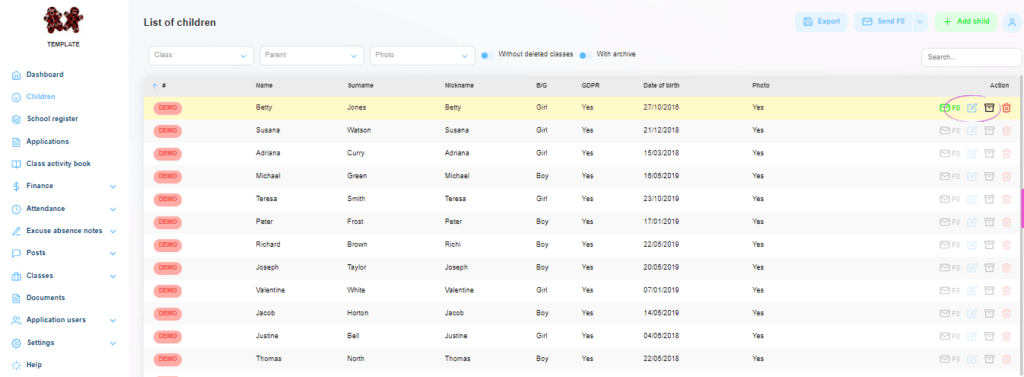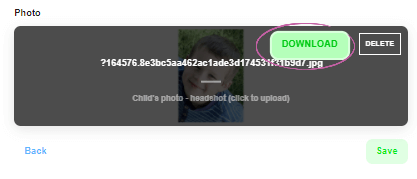How to download a photo of a child from a parent to a PC?
If you need to download a photo of your child that has been saved on your profile in our app, please follow the instructions below:
1. Finding a child
In the left – hand column you will find the Child section, click on this and you will see all the children that are registered . You can then search for the current child whose photo you need to download.
2. Edit
If you have found the child, there is an Edit icon on the right side of the bar. Click on the icon and you will see the edited profile.
3. Download
In the edited profile, scroll down to find the child’s saved profile photo, click Download and the photo will be saved to your computer.
TIP: Why post profile pictures of children?