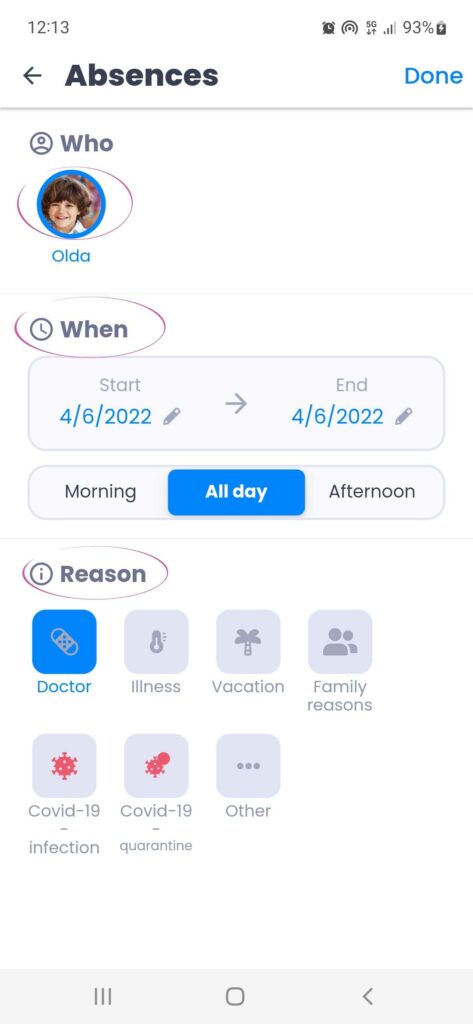How to add the absence of a child?
After logging in to the web application, an absence slip can be easily created, which is then used to record the child’s absence. The procedure for adding an absence slip is as follows:
1. View wall with excuses
After logging into the app, you will automatically see a wall with posts that the preschool has edited. On the top left you can move from posts to absences.
2. Adding an apology
When you click on absences, you will see the calendar, and you can select the day your child will be absent from school. You will then see a table where you select the start and end of the absence and what time of day the child will be absent . Lastly, you can select the reason for the absence by clicking on the drop-down box.
3. Selecting a child
What is very important when entering absences is whether you have the child’s icon displayed in colour. If not, it means that the child you are entering the absence for is not marked and therefore the absence will not be valid. So, after checking the child’s icon and all other details, click on save.